Mylio SecureCloud
A private cloud, built for memories

Powered by


Mylio SecureCloud is a private place to store your most personal files.
The data is encrypted, so only your devices can access it.
When combined with Mylio Photos+, your most important photos, videos, and documents are automatically protected against device loss, theft, or failure.
Mylio SecureCloud
$11.98/month
2TB
Great for personal media storage backup.
BUY NOW
Mylio Photos+ subscription is required to use Mylio SecureCloud
Mylio SecureCloud
$29.95/month
5TB
Great for family archives and extensive media libraries.
BUY NOW
Mylio Photos+ subscription is required to use Mylio SecureCloud
Already a Mylio Photos+ user?
Add Mylio SecureCloud to your account.
Add Mylio SecureCloud to your account.
Different from other cloud storage
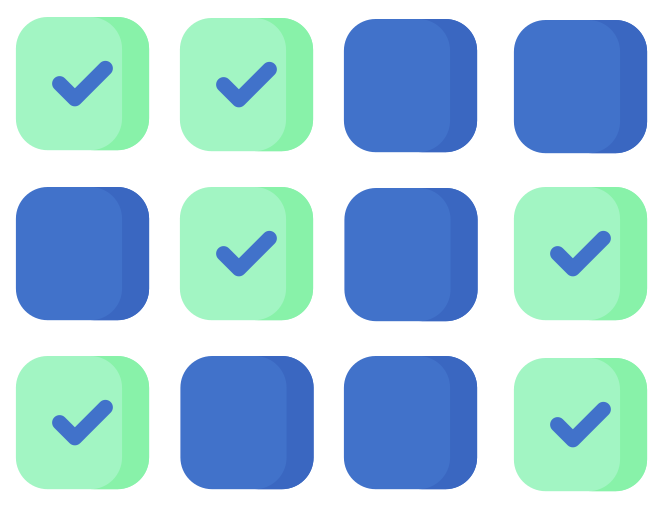
Selective storage
Decide what goes to the Mylio SecureCloud and what stays on your local storage devices with simple, automated rules.

100% privacy
Your data remains yours at all times: no data mining or AI training. Everything is encrypted and visible only to your devices.
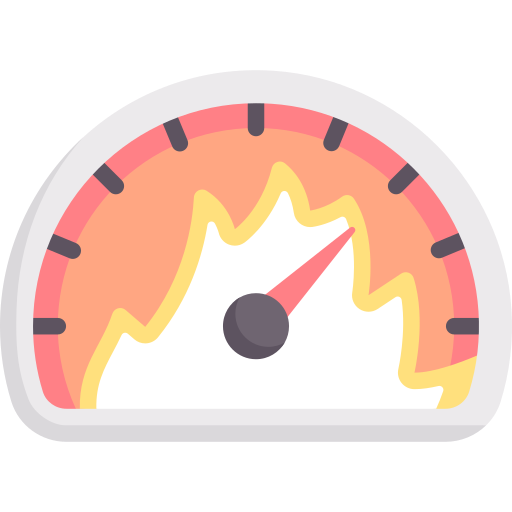
Enhanced speed
Mylio SecureCloud typically offers
2 times faster speed than other popular cloud services.
2 times faster speed than other popular cloud services.
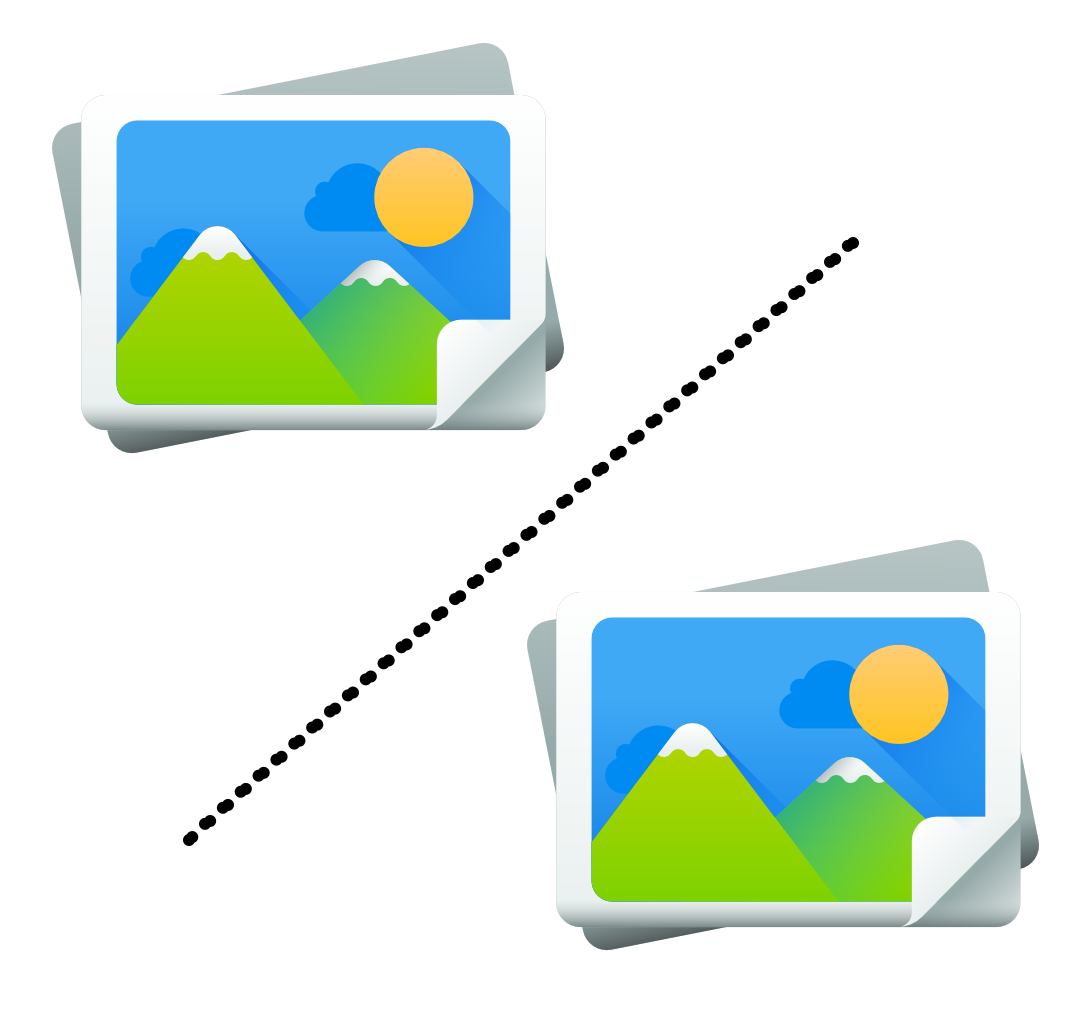
Offsite copies
Enhanced library safety, where no media is held hostage. You always have an offsite copy of your library, which is accessible with Mylio Photos+.

Metadata stored
Your face tags, keywords, and other metadata are preserved, but encrypted for your privacy and peace of mind.
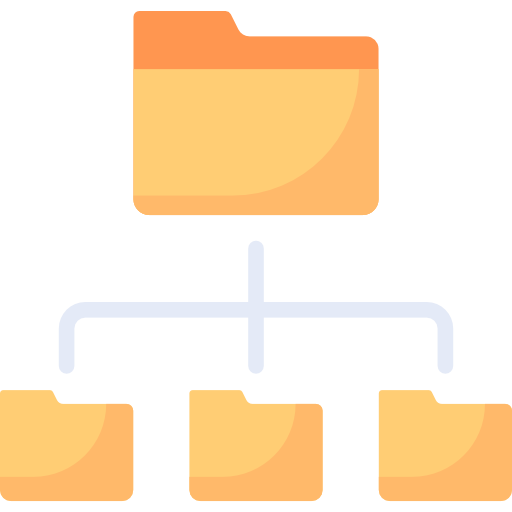
Organization kept
Your folder structure and other organization are preserved when you move files to the Mylio SecureCloud and back.
Everything that matters
Stored with 100% privacy

With Mylio SecureCloud, data encryption is built in. Only the devices you add to Mylio Photos+ can access your media. You don't need to be an data expert to trust that your online backups are safe. Your original photos, videos, and documents are securely stored and protected yet always accessible on all Mylio Photos+ devices.
Manage everything with ease on any of your devices, running Mylio Photos+. You can choose specific file formats, set date ranges, and even protect specific categories of media, such as your Family or Business photos, videos and documents.
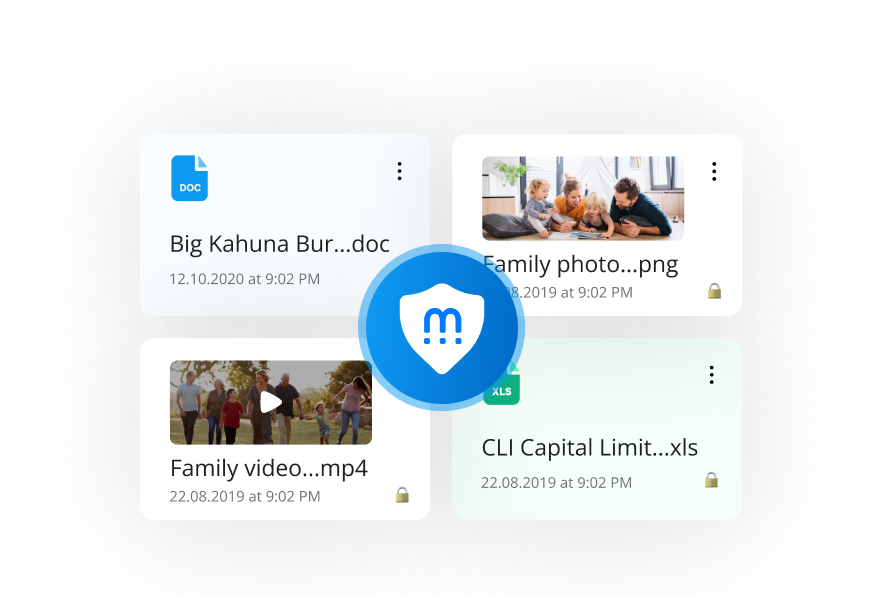
You're in control of what you store and how much you pay. Combine online and local vaults to access data faster. Use the "sync policy" tools in Mylio Photos+ to save on storage costs by controlling what gets added to the Mylio SecureCloud and what stays local on your devices.
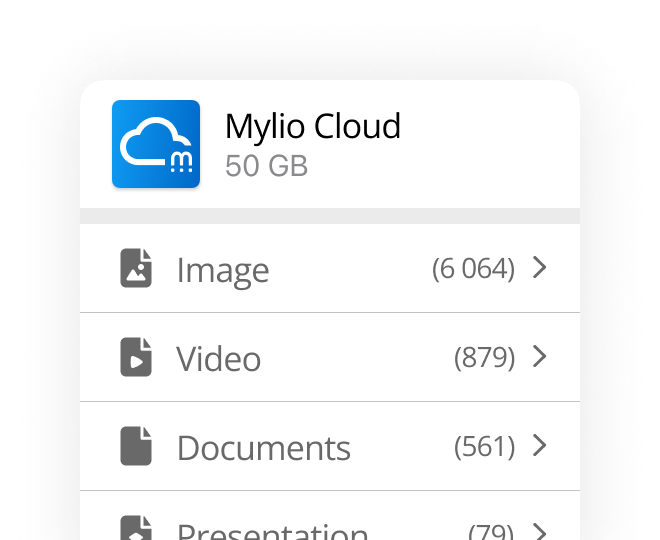
Your data is protected with offsite storage and quick recovery through prioritized restore. Preserve your folder structure and metadata, seamlessly sync with local vaults, and back up your recent photos, enjoying the most efficient data management solution.
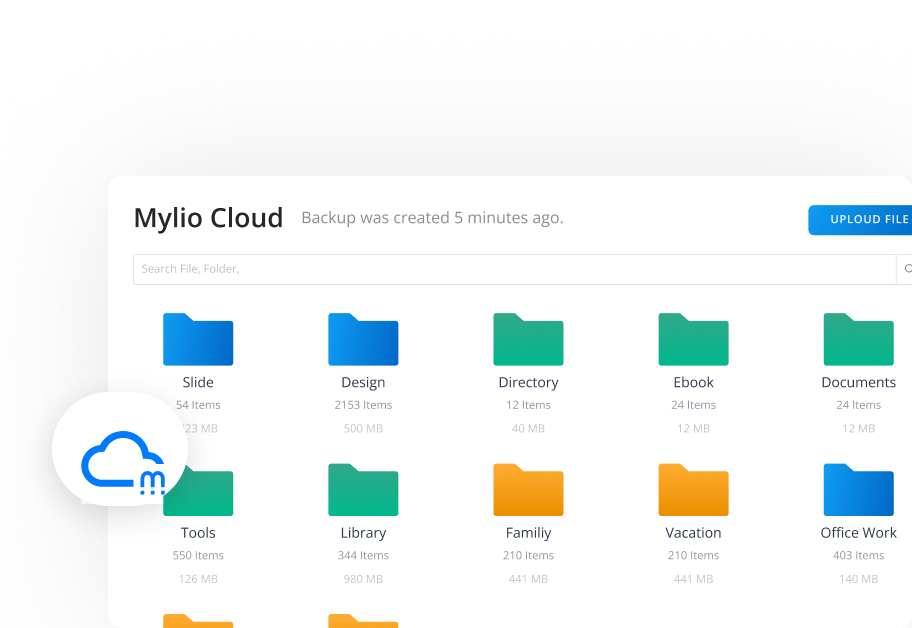
Mylio SecureCloud typically offers 2 times faster speed than other popular cloud services. Powered by industry leader Backblaze, your data syncs quickly and efficiently, eliminating delays and keeping your devices in sync.
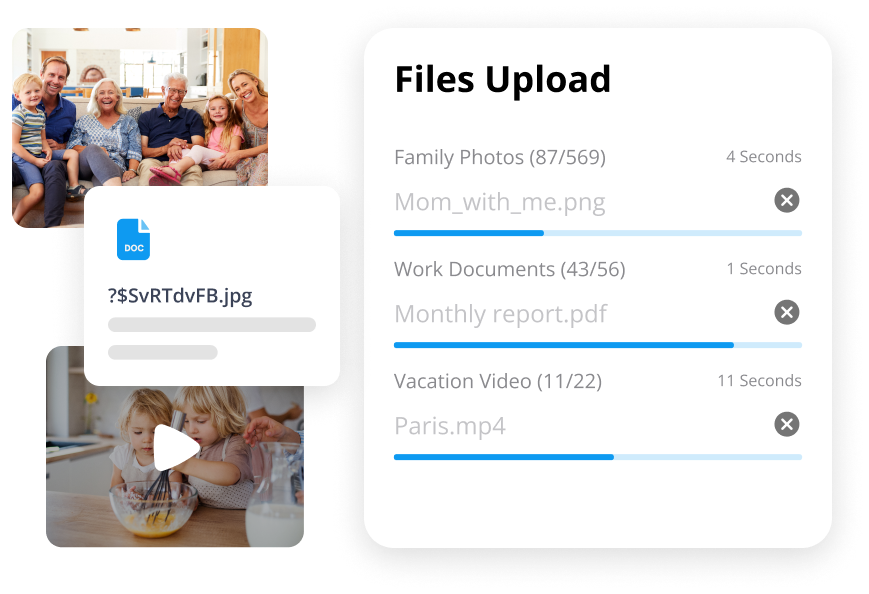
A secure hub for your most important
photos, videos and documents.
Your files are more than just data. Photos, videos, and documents are invaluable life records. With Mylio Photos+, all of them are easily accessible and securely protected without needing to switch between different apps and platforms or even stay online.
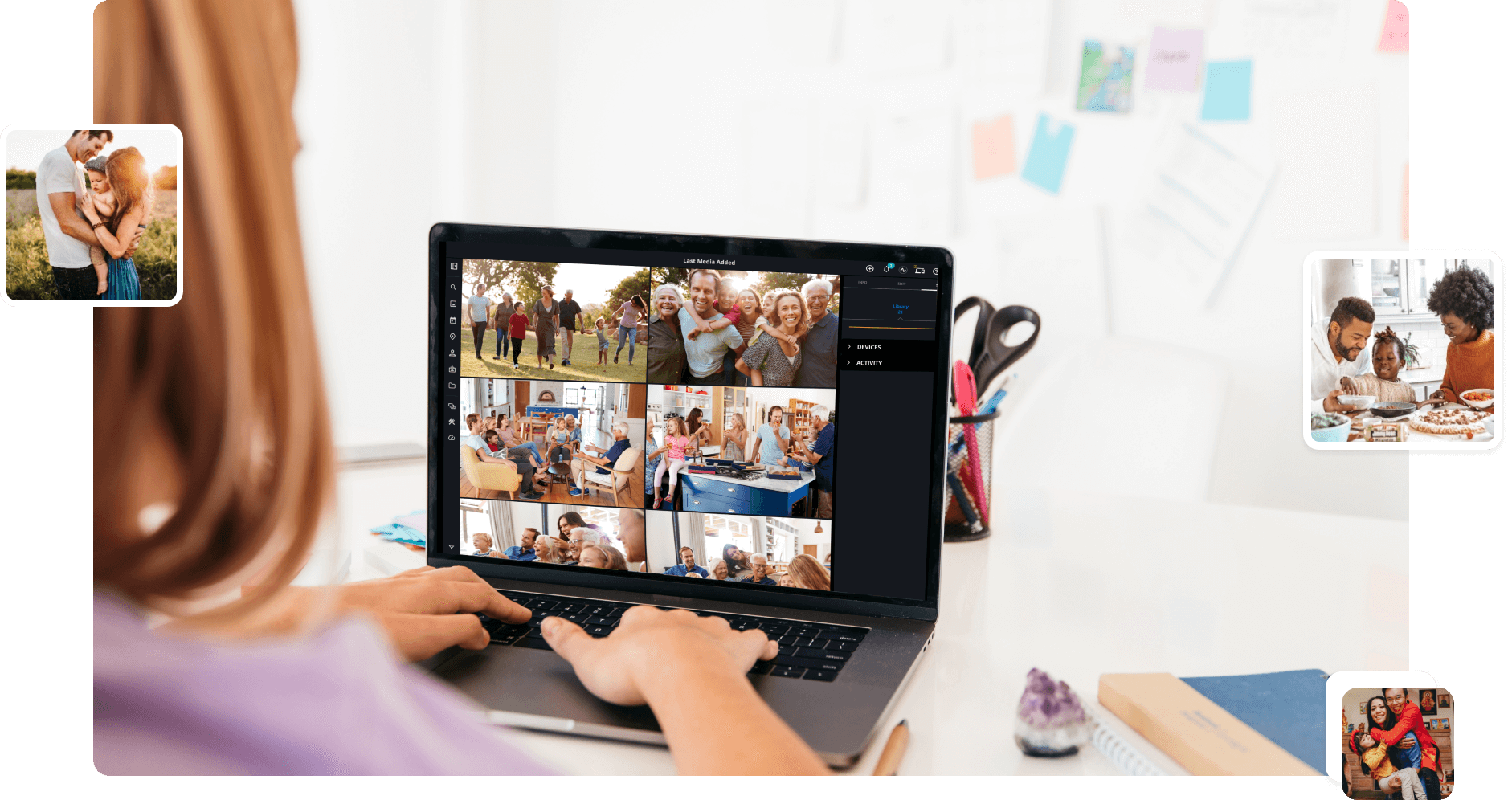
Photos
Consolidate, curate and easily find photos from anywhere, on any device or storage platform, compatible with Windows, macOS, iOS or Android.
Consolidate, curate and easily find photos from anywhere, on any device or storage platform, compatible with Windows, macOS, iOS or Android.

Videos
Collect, organize, and protect a lifetime of family home videos, so you can always find and enjoy them at any moment.
Collect, organize, and protect a lifetime of family home videos, so you can always find and enjoy them at any moment.
Documents
Your PDFs, Microsoft Office documents, and text files are always within reach, whether you're using a smartphone or a desktop computer.
Your PDFs, Microsoft Office documents, and text files are always within reach, whether you're using a smartphone or a desktop computer.
Your perfect companions:
Mylio Photos+ and Mylio SecureCloud
Activate the Mylio Drive+ inside Mylio Photos+ to instantly enjoy the benefits of Mylio SecureCloud. You’re a click away from having a private, fast storage for all your high-quality original photos, videos, and documents, easily accessible on any device running Mylio Photos+.
I'm new to Mylio Photos+
I have Mylio Photos+
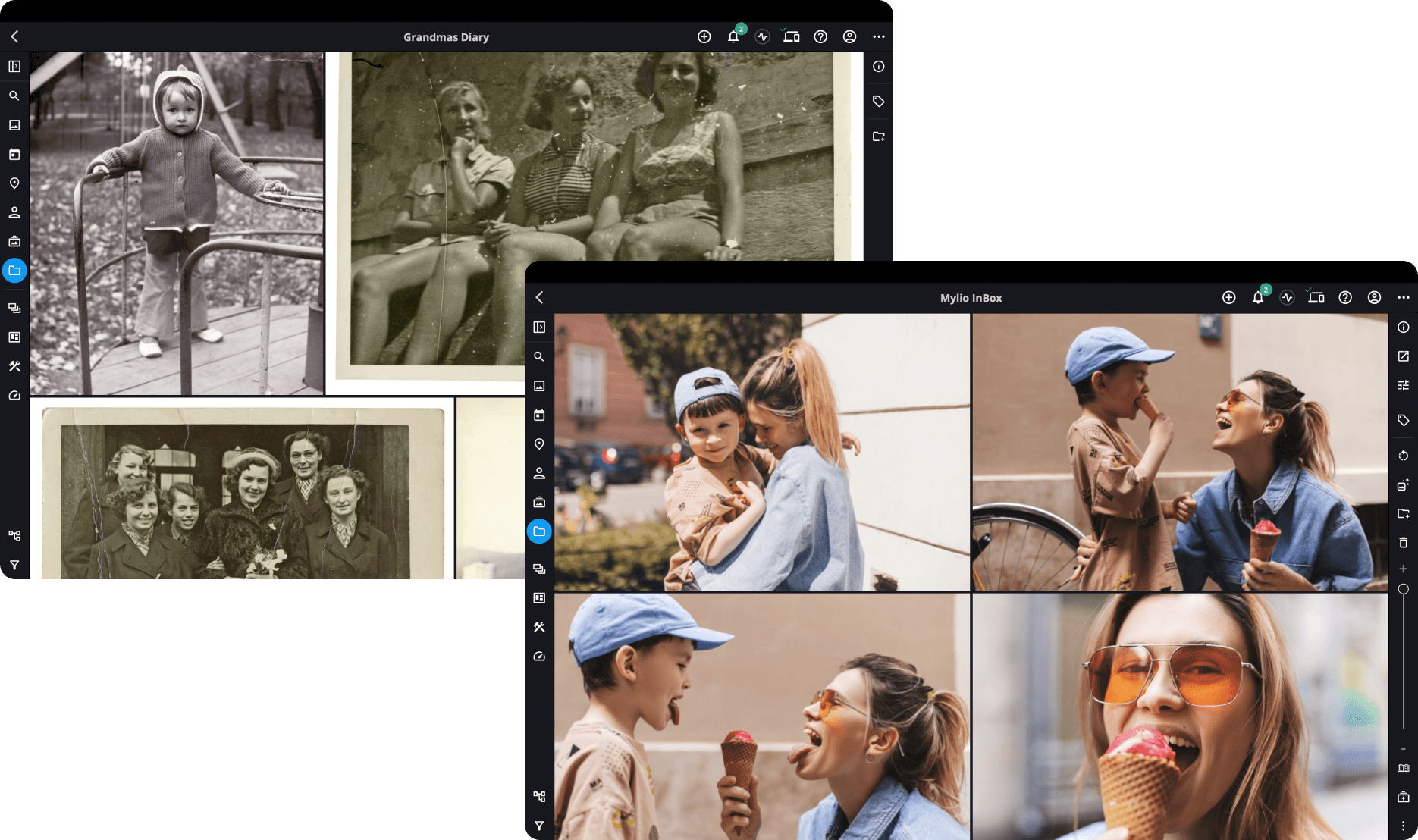
Powered by the world’s most trusted Cloud service - Backblaze
Families, businesses and professionals in over 175 countries rely on Backblaze to protect and store their data.
Powered by


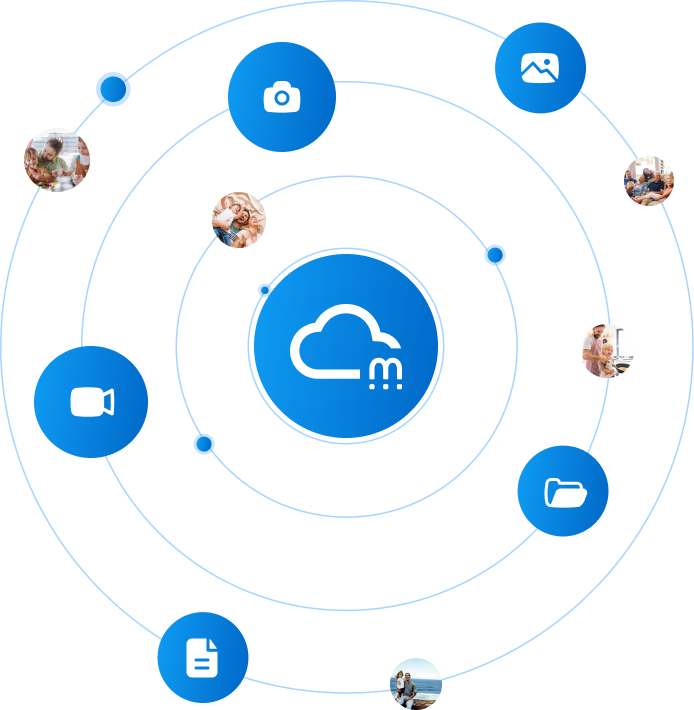
Choose the right plan that's right for you.
Not sure how much storage you need? Start with 2TB—you can always upgrade later.
Buy Now
Questions about Mylio SecureCloud?
Schedule a free consultation
with the Mylio Team.
Schedule a free consultation
with the Mylio Team.


