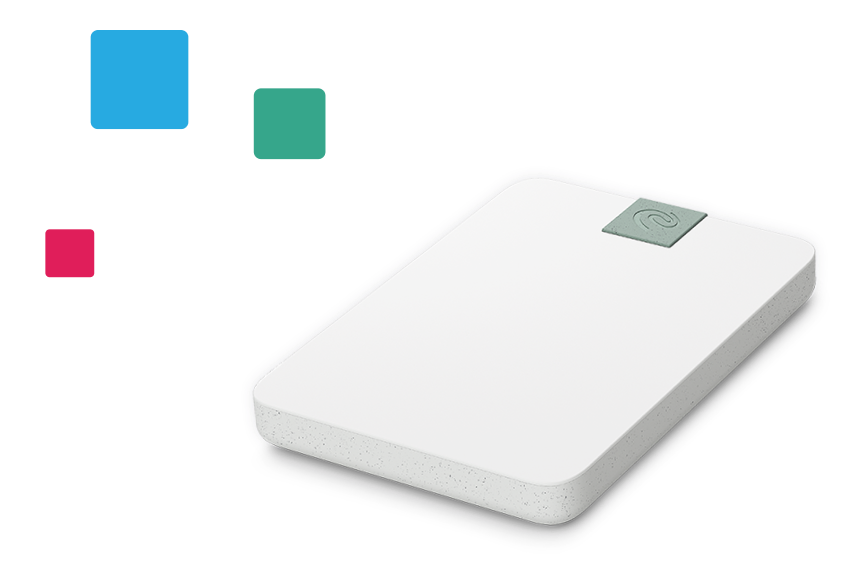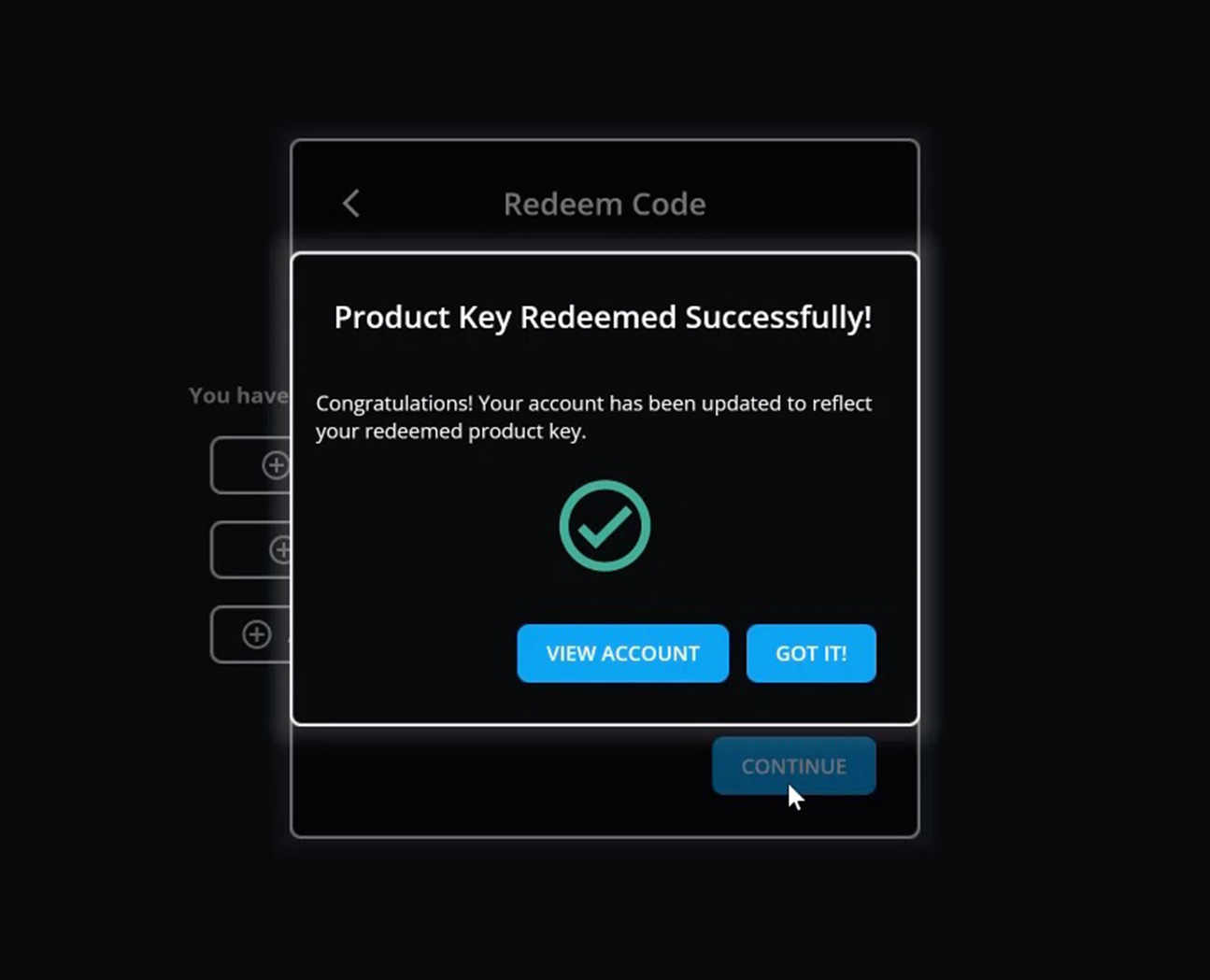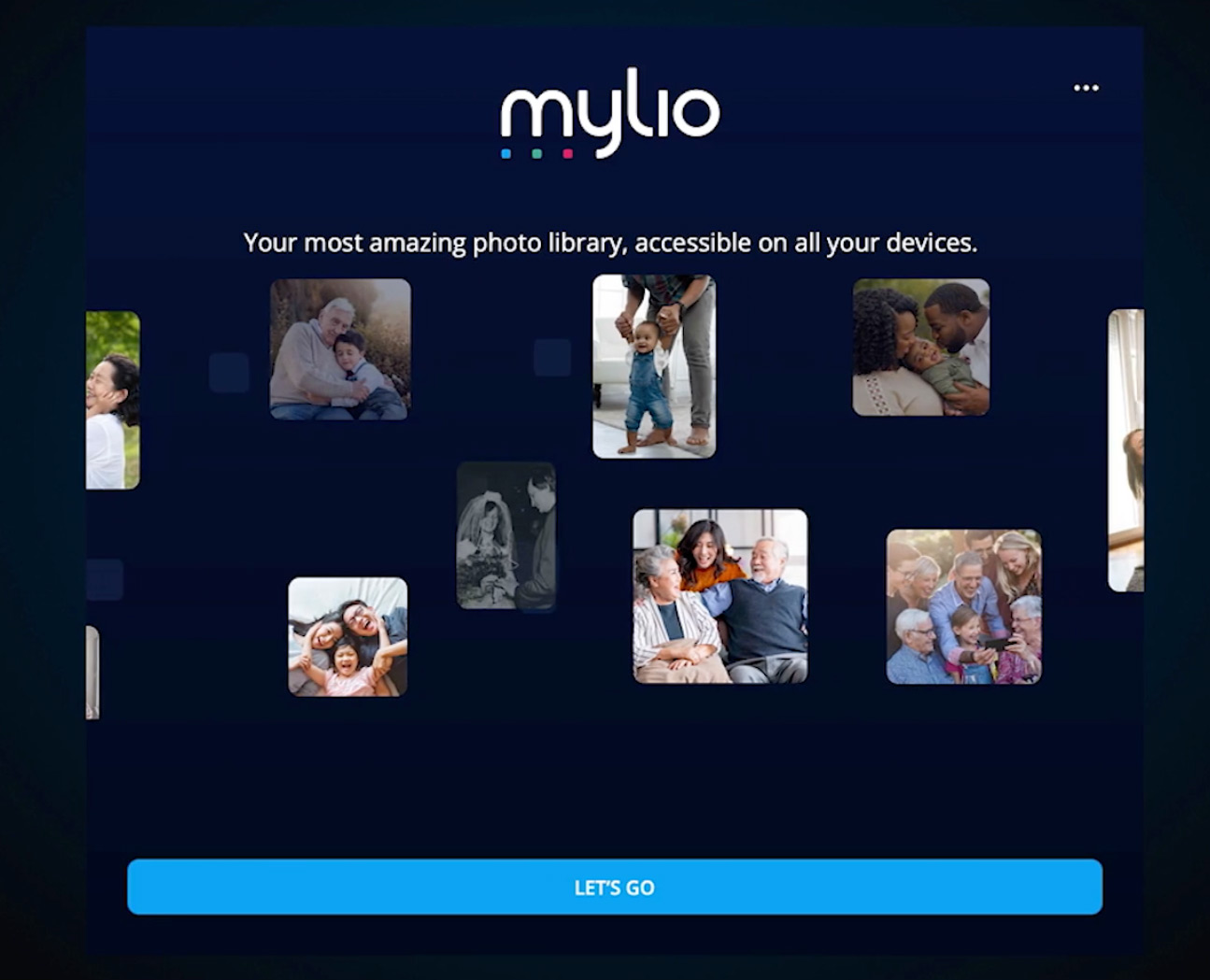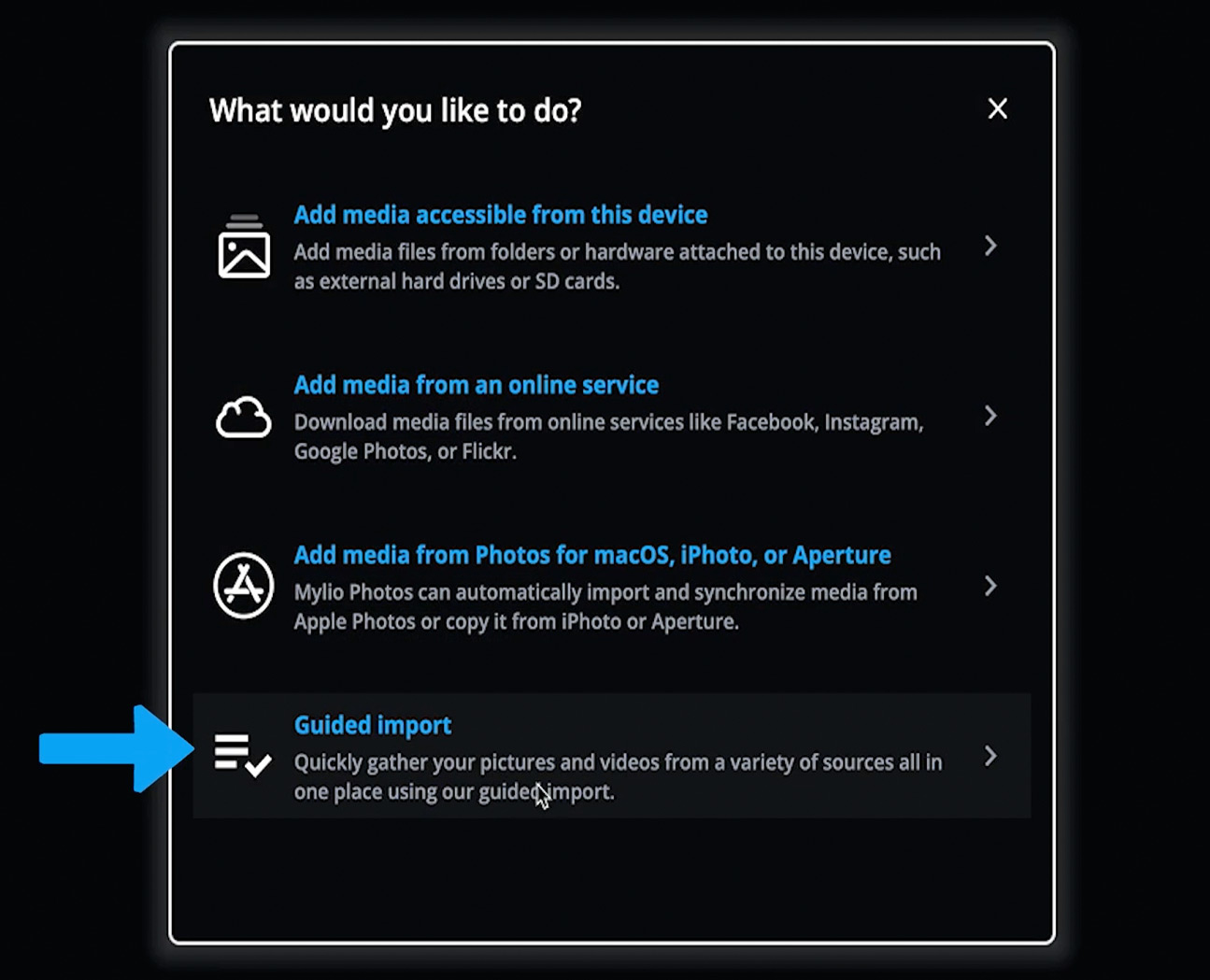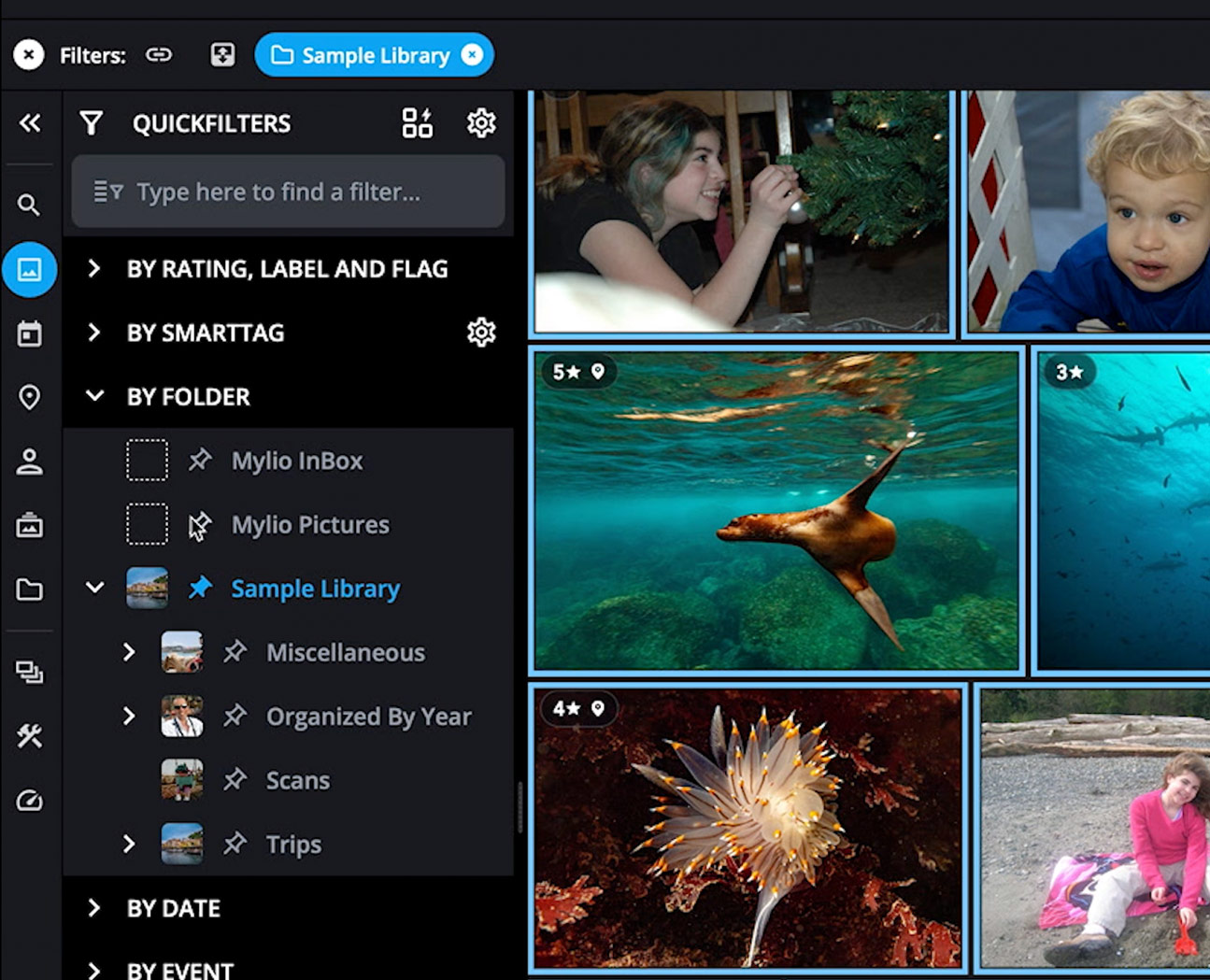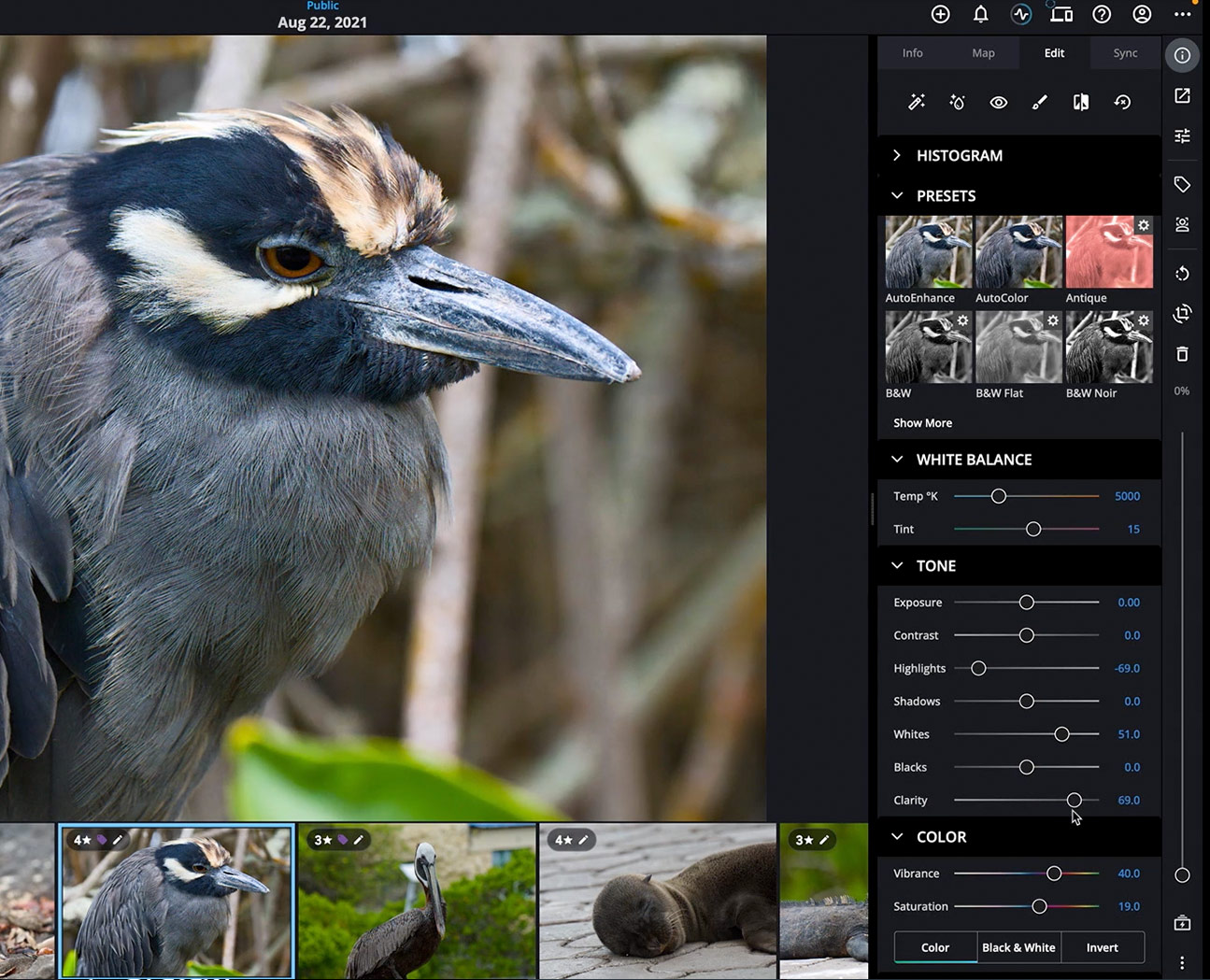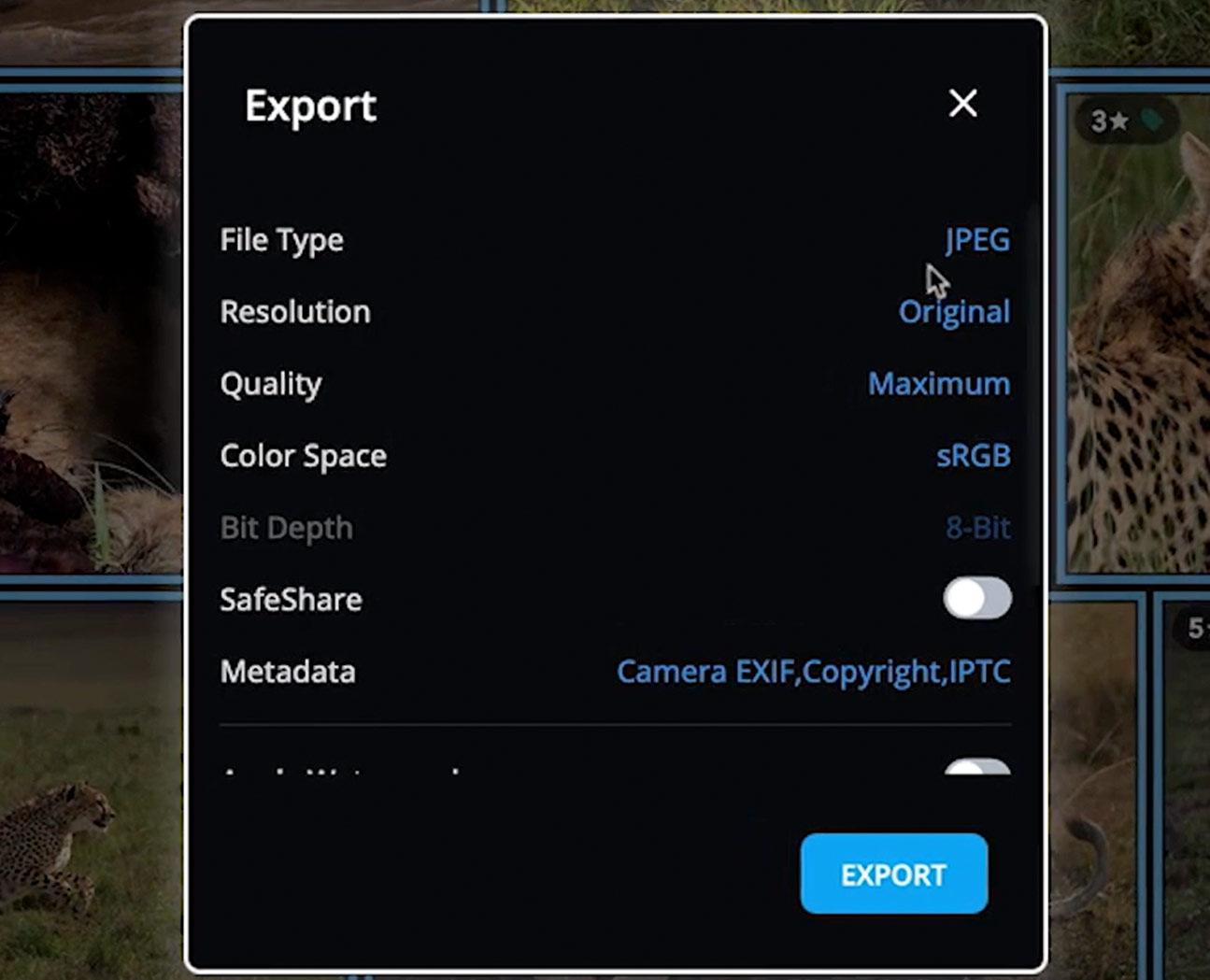Learn to connect, organize, & search your entire library
An overview of using Mylio Photos
Installation, Account, and Setup
Download and install Mylio Photos, then add files.

Speak with an actual person to help setup.
It's complimentary!
It's complimentary!
Talk to us now
I prefer a quick chat, and maybe more.
Schedule a call
I prefer a free Zoom call with an expert at a later time.
Ready, Set, Go!
Join the community and get started with expert help
- Ideal for Beginners
- Daily Live Events
- Complimentary Learning Resources
- Your Questions Answered, Live!
Get Started
Quickly find things the way you remember them, then enhance & share
Backup your photos
Learn how to back up your photos and videos using a protection Vault and Mylio Photos+