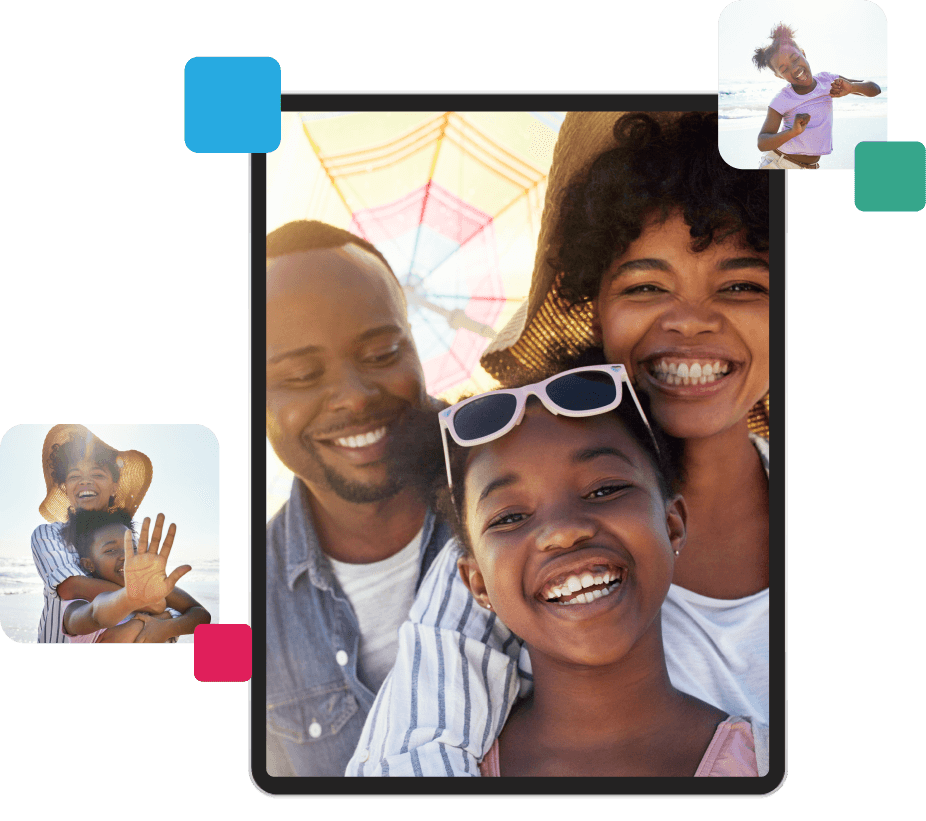App To Share Pictures With Your Family And Friends

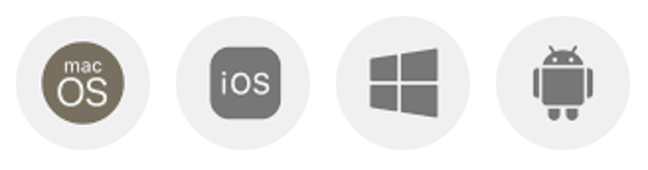
Available for Windows, MacOS, iOS/iPadOS, and Android.
Are you tired of drowning in photos? Do you want to relive your family memories with ease? Mylio Photos is the perfect solution for you!
Import and Organize with Ease
Mylio Photos makes it easy to import photos and videos from various sources. Whether you have hard drives, camera memory cards, USB memory cards, scanners, phones, or tablets, you can add media effortlessly to your family library. But that's not all, Mylio Photos takes the work out of organizing your family library. As you browse your family photos, they are automatically organized by date and folder. You can also use the DeClutter tool that quickly cleans up the bad shots and keeps only the good stuff.

Reclaim Your Family Memories
Mylio Photos even connects to popular social media and photo sharing sites and imports everything you’ve already shared. This is a great way to back up your family photos and ensure that you have all of your memories in one place. And if you feel like posting something new, the app can help you with that too.

Organize Scanned Family Photos
Mylio Photos is the best family photo sharing app because it understands that family memories are priceless. With the new update, you can organize your scanned family photos accurately by setting dates and date ranges. Scanned family photos will typically be dated to the time the file was created, but the app makes it easy to manually fix this. Using educated guesses, you can narrow down scanned family photos to a fuzzy date, and Mylio Photos lets you record this even without exact timestamps.

Match Family Faces and Identify Ancestors
Once you have dates set and locations updated, the next step is to work with the People tab. It’s accurate enough to help identify ancestors in unlabeled family photos if you’ve got a few identified family photos to start from. Even baby faces are detected accurately in Mylio Photos. You can batch approve tags or approve tags one by one all in the People tab. Even your family pets.
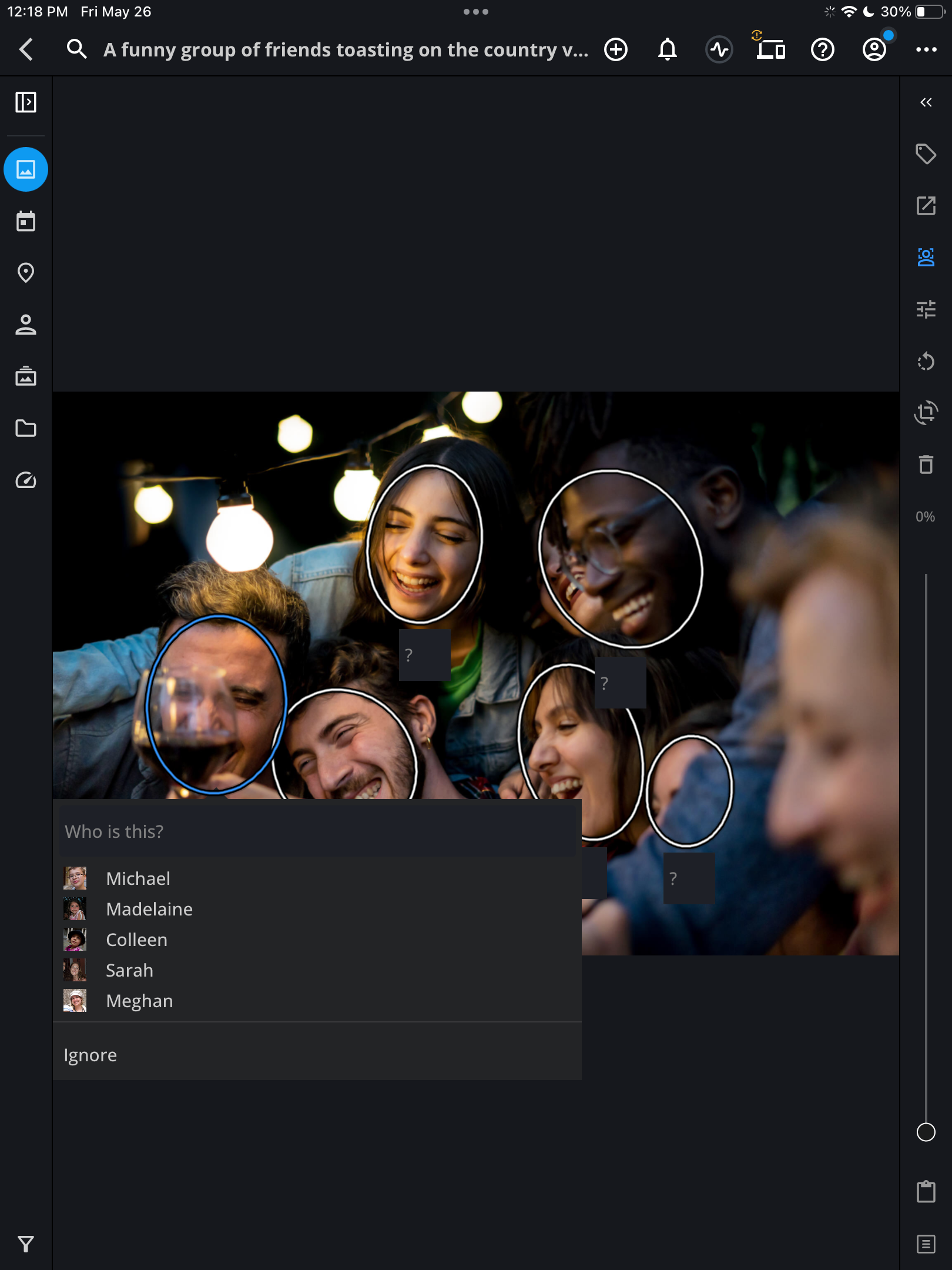

Edit Scanned Family Photos

QuickFilters and QuickCollections
Two more new features that have come to Mylio Photos are the QuickFilters and related QuickCollections. QuickFilters are like the existing Filters in Mylio Photos, only faster, more fun, and more explorative. Using QuickFilters you can jump into the SmartTags which classify what’s in a picture using computer vision. QuickCollections then allow you to save QuickFilter views that you’ve created. New family photos that match the description will be added to the collection as they arrive in your Mylio Photos family library. You can create collections based on lenses, cameras, ratings, people, and more.
Share Your Family Memories
After organizing your scanned family photos with updated dates, locations, people tags, and edits in Radiant Photo to quickly correct colors, you can share your family photos. This is easily done with the Mylio Photos mobile app. You can also share via email, export to Flickr, or even export as a video (Share > Export as Video).

Private Photo Sharing App For Family
Say goodbye to photo chaos and start enjoying your family's memories with Mylio Photos. It's the best family photo sharing app that keeps your family collection fresh and fun to browse!
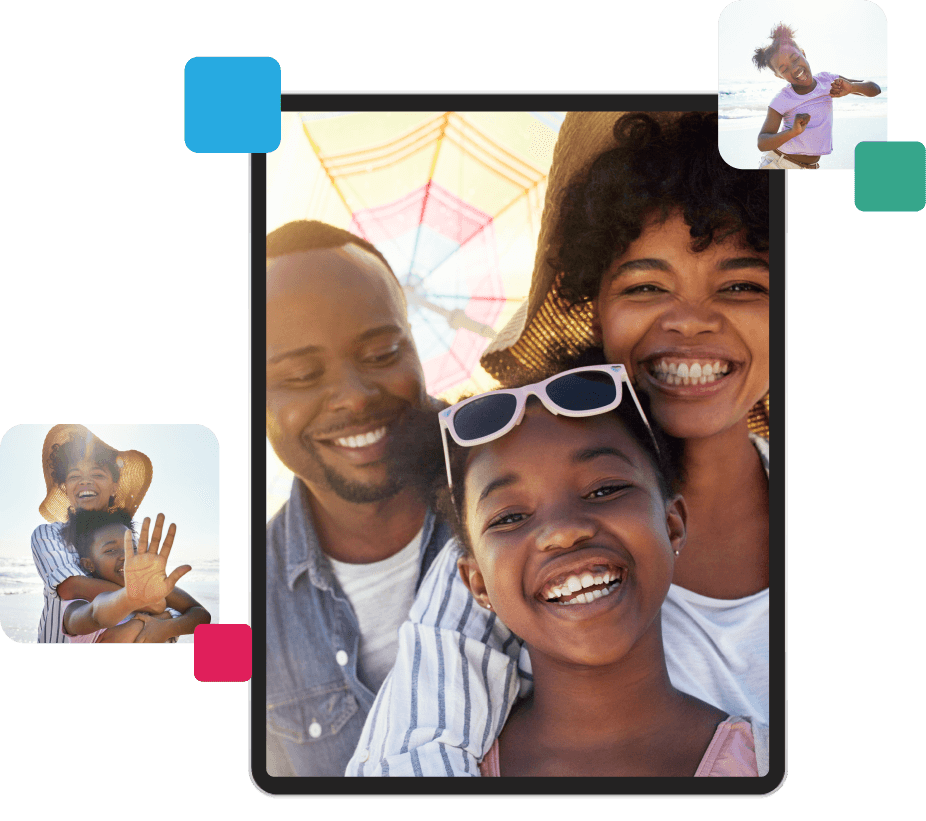
Organizing your photos doesn’t have to be hard.
Every Mylio Photos user can join our Mylio Photos Community.
- A large video library of tutorials
- Free webinars and events
- Groups for photo-sharing
- Access to our photo experts for free advice
Welcome to Mylio Photos!