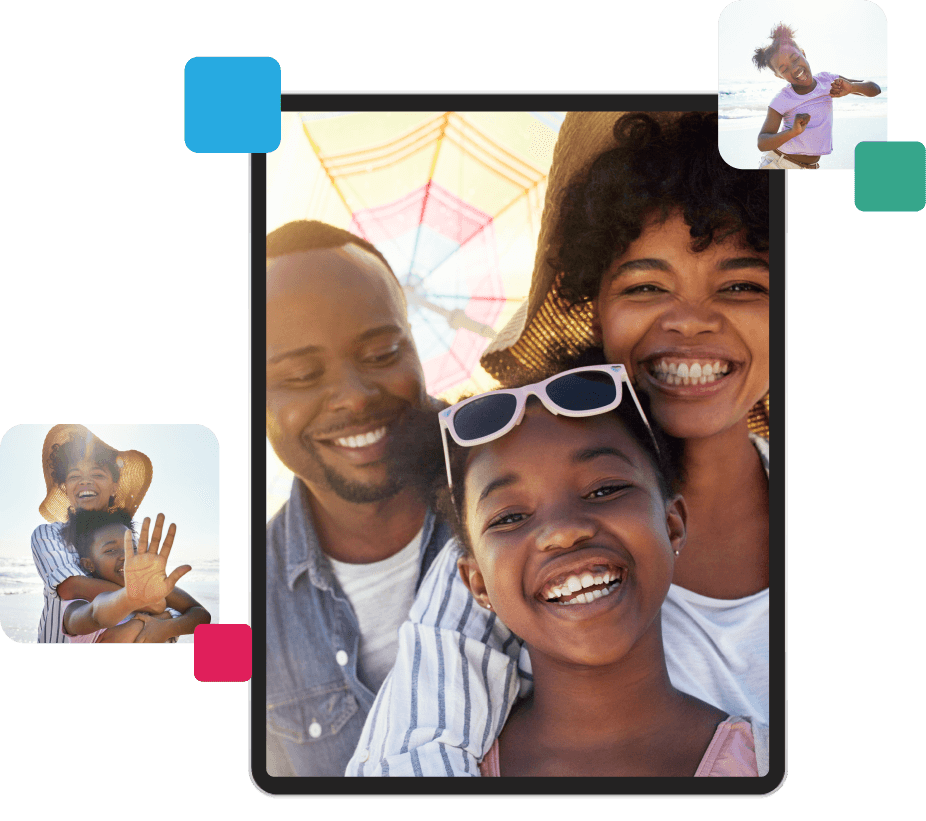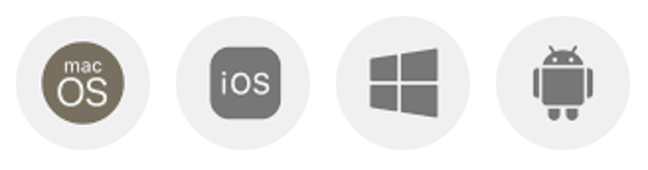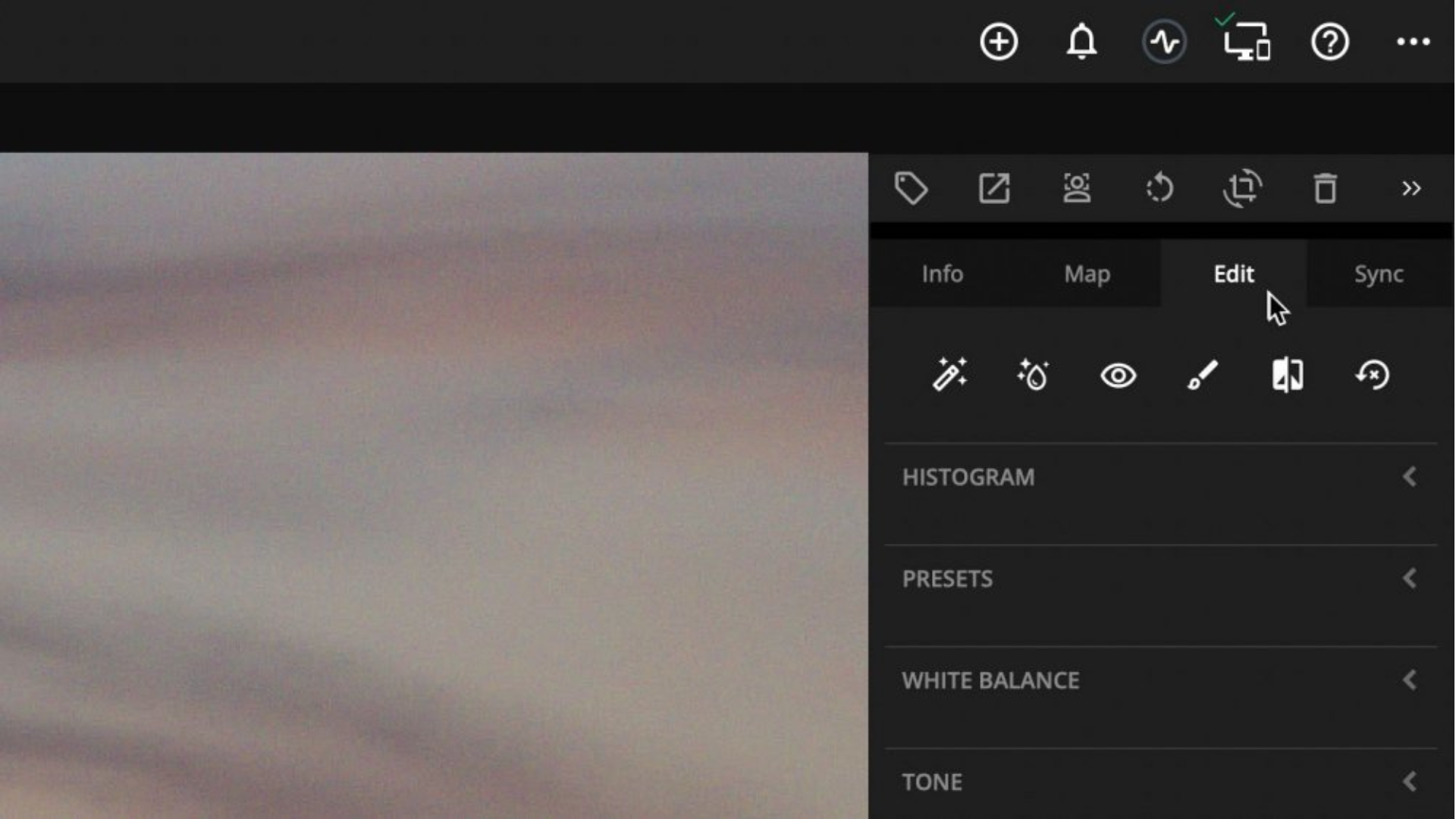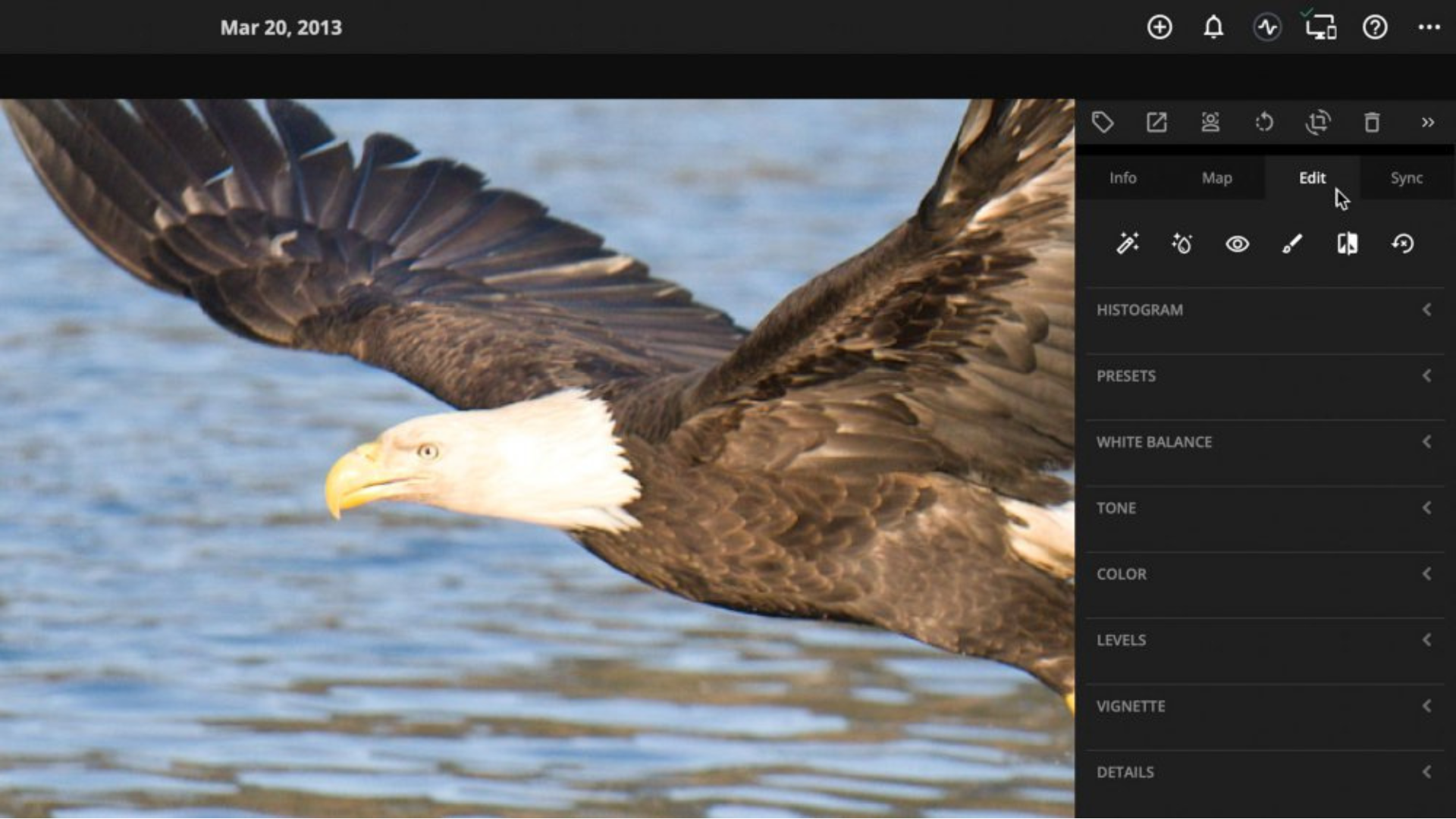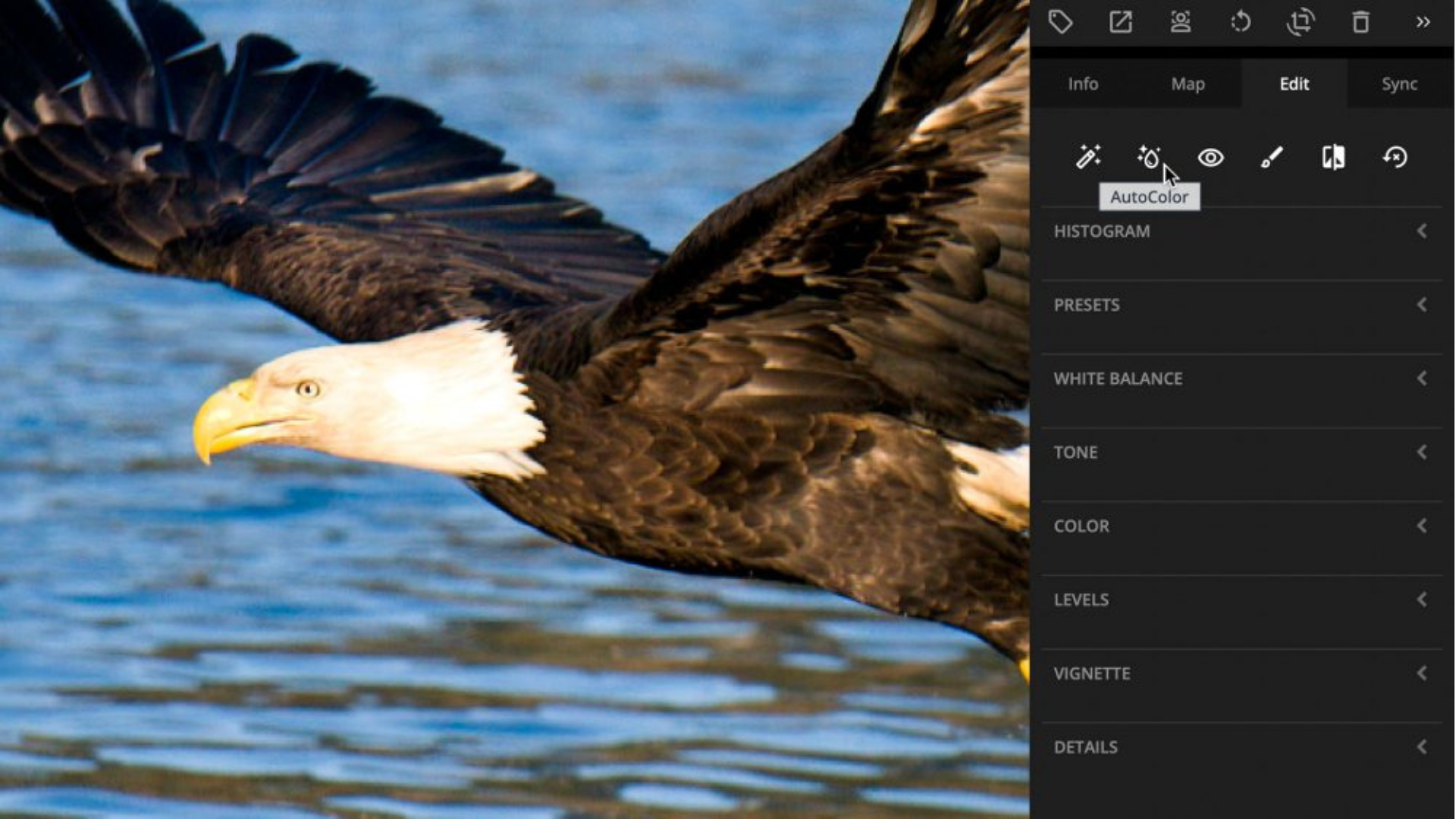AI Photo Quality Enhancer
Are you tired of spending hours editing your photos? Do you want to enhance your photos quickly and easily? Mylio Photos’ AutoEnhance and AutoColor tools can help you do just that with a single click.
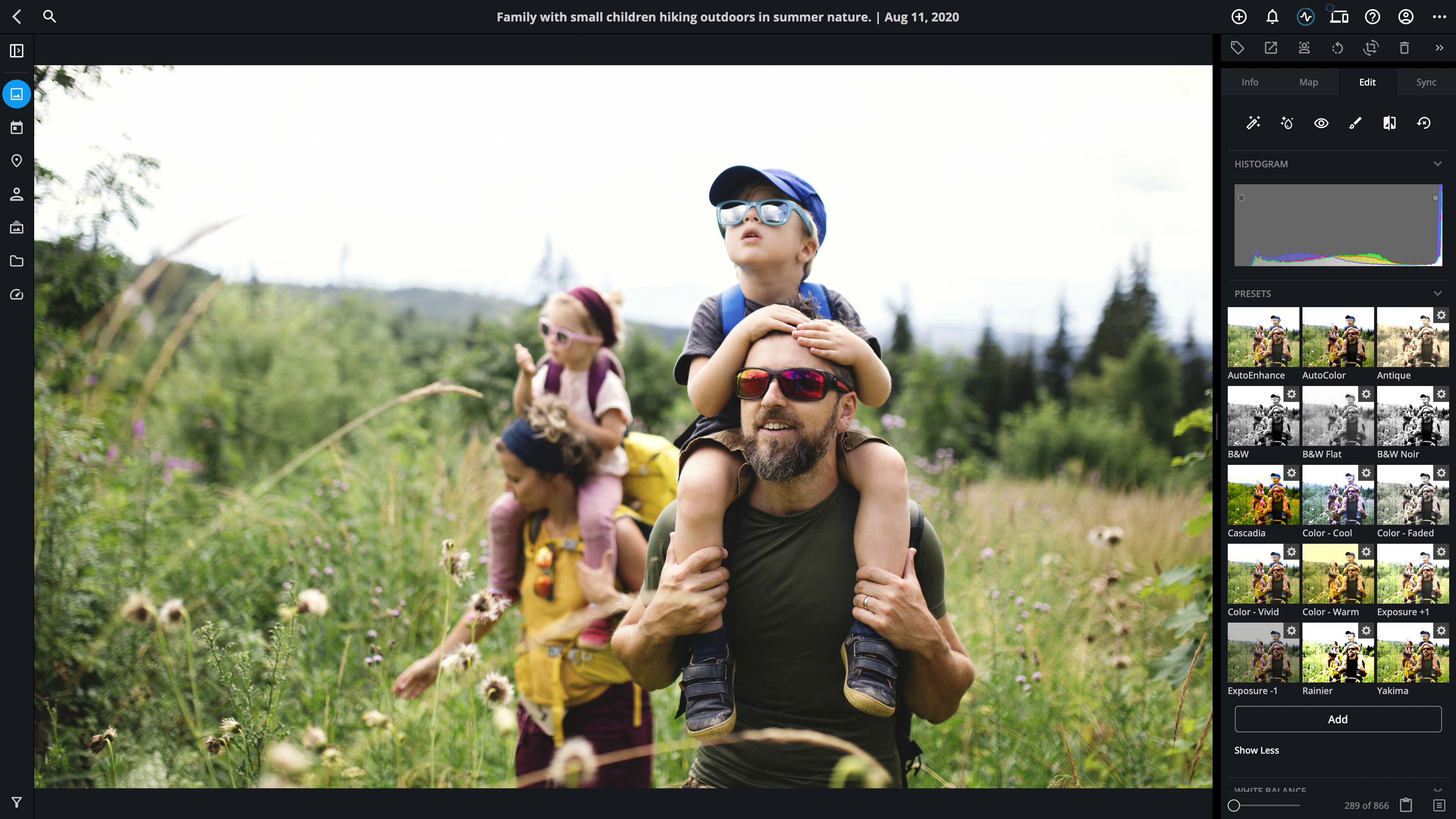
How does AutoEnhance work?
AutoEnhance is a tool that automatically adjusts the exposure and color vibrancy of your photos. With just one click, your photos will instantly look better. It’s perfect for those who want to enhance their photos quickly and efficiently.
Here’s how to use AutoEnhance:
1. Open an image in Single Photo View.

3. Click or tap the AutoEnhance icon.
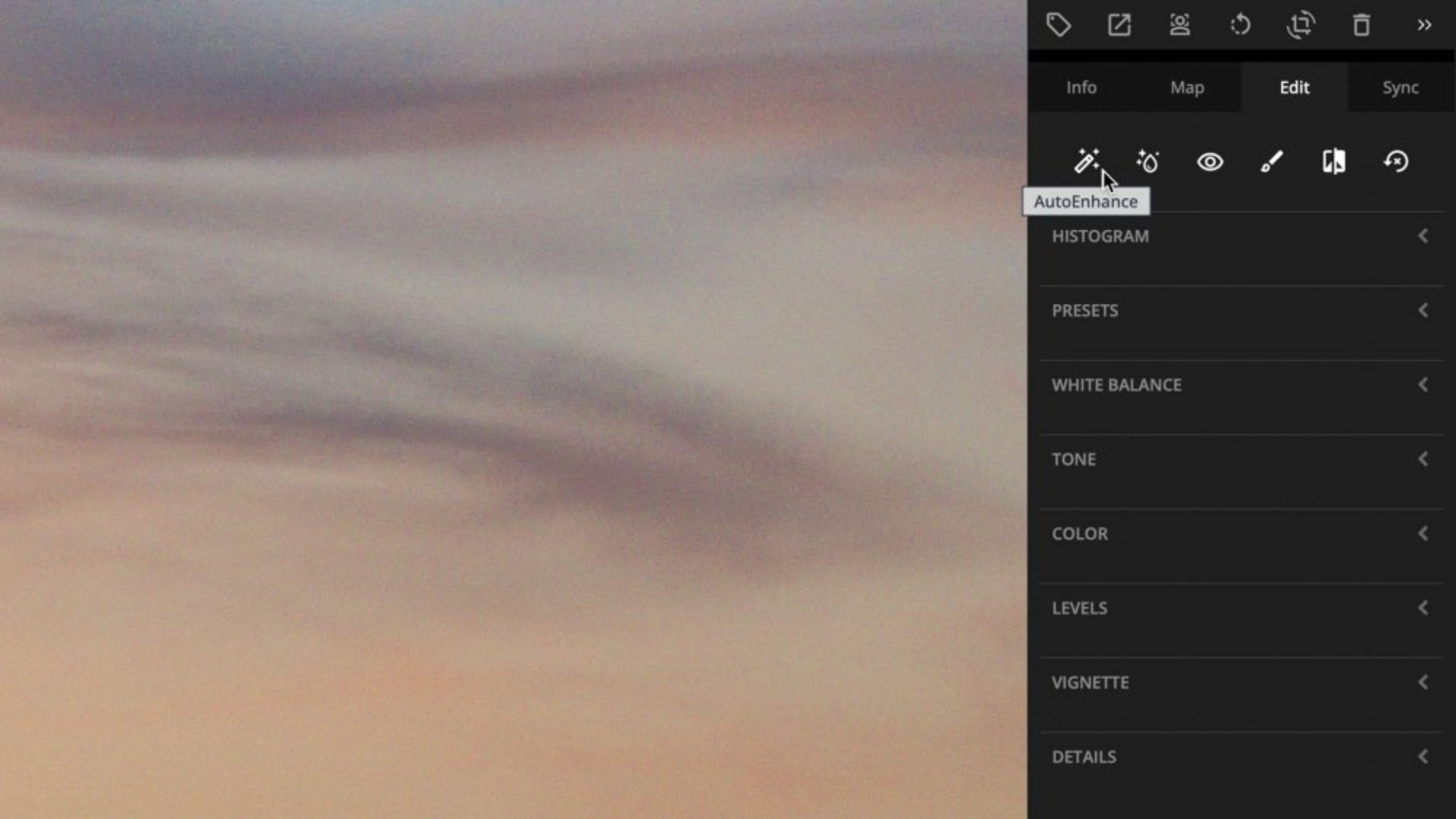
With AutoEnhance, you can use your improved photos as a finished image or as a starting point for more creative editing. It’s a great tool for those who want to enhance their photos without spending hours editing.
How does AutoColor work?
AutoColor is a tool that helps with color balance issues resulting in balanced color and contrast. It’s perfect for faded and historical images, including scanned slides and negatives. With AutoColor, you can bring old photos back to life.
Here’s how to use AutoColor:
1. Open an image in Single Photo View.

AutoColor is a great tool for those who want to restore old photos without spending hours editing. With just one click, you can bring old photos back to life.
Why Choose Mylio Photos?

Mylio Photos offers a variety of tools to help you manage and edit your photos. With AutoEnhance and AutoColor, you can enhance your photos quickly and easily. Plus, Mylio Photos allows you to organize your photos across all your devices, so you never have to worry about losing your precious memories.
In addition to AutoEnhance and AutoColor, Mylio Photos offers a variety of other editing tools, including crop, rotate, and red-eye removal. With these tools, you can edit your photos to perfection.
Organizing your photos doesn’t have to be hard.
Every Mylio Photos user can join our Mylio Photos Community.
- A large video library of tutorials
- Free webinars and events
- Groups for photo-sharing
- Access to our photo experts for free advice
Welcome to Mylio Photos!