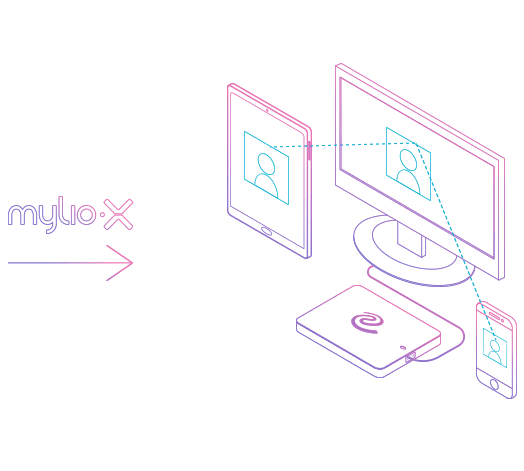The Aperture Alternative: Mylio
Keep all your work with our Aperture Library import.
Everything you love about Aperture... and more
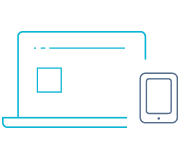
Import photos
on any device
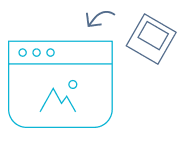
edit, rate & label

automatically
As photographers bid farewell to Aperture, users need a transition forward that maintains as much of the work they've invested in their library as possible. Mylio offers users an Aperture import that preserves the ratings, edits, and file structure they have spent countless hours putting into place. In addition, Mylio also adds a set of powerful new features that allow users to do more: the freedom to work and share across multiple devices, the security of knowing photos are automatically saved, and the organizational efficiency of face recognition, geotagging, and a Life Calendar. Mylio is also offering users an Independence Day Special that includes a 20% discount for life when they migrate to a premium Mylio plan by July 4th, 2019.
When you install Mylio, you can immediately import your Aperture Library and bring all the files, ratings, and edits with you. And the best part about Mylio? It’s FREE to get started right now.
Replacing Aperture has never been easier.
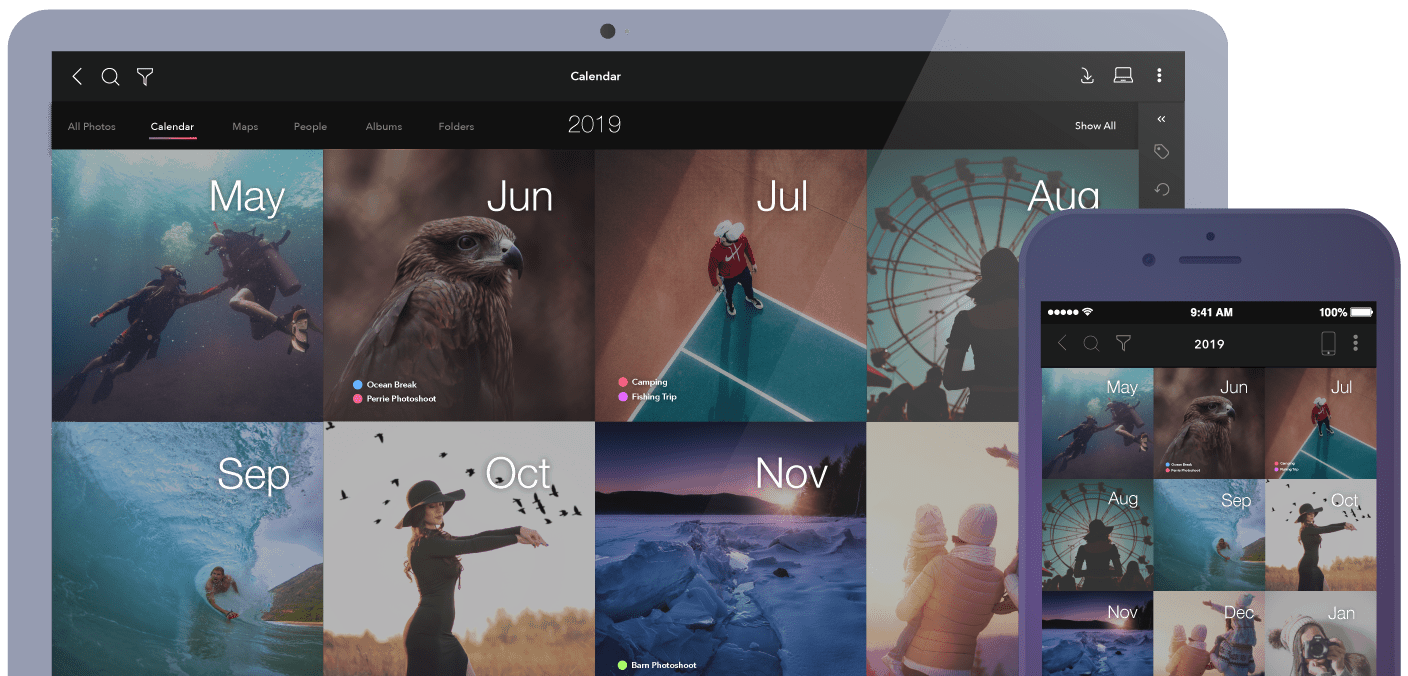

“I love sharing images with people through my phone. People are impressed that with Mylio, I can find a photo from 6 years ago.”

“Keeps pictures organized and available. Your customer support makes all the difference.”
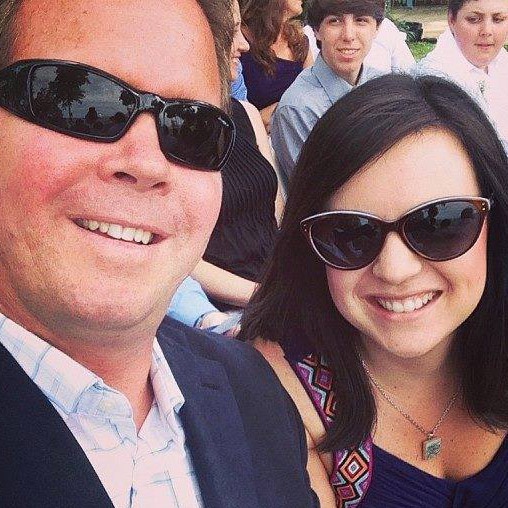
“I can import images from a wedding, and almost instantaneously all the photos are available across all platforms.”
Private? Convenient? Mylio is both.
|
Mylio |
Google Photos |
Apple Photos |
Adobe Lightroom CC |
|
|---|---|---|---|---|
|
Multi-Device Syncing |
Mylio |
Google Photos |
Apple Photos |
Adobe Lightroom CC |
|
Face Recognition |
Mylio |
Google Photos |
Apple Photos |
Adobe Lightroom CC |
|
Apple, Windows and Android |
Mylio |
Google Photos |
Apple Photos |
Adobe Lightroom CC |
|
Photo Editing (including RAW) |
Mylio |
Google Photos |
Apple Photos |
Adobe Lightroom CC |
|
100% Data Privacy |
Mylio |
Google Photos |
Apple Photos |
Adobe Lightroom CC |
|
Backup protection with own devices |
Mylio |
Google Photos |
Apple Photos |
Adobe Lightroom CC |
|
Unlimited Storage Option |
Mylio |
Google Photos |
Apple Photos |
Adobe Lightroom CC |
|
PDF Management |
Mylio |
Google Photos |
Apple Photos |
Adobe Lightroom CC |
|
Cloud Required |
Mylio |
Google Photos |
Apple Photos |
Adobe Lightroom CC |
|
Cloud Optional |
Mylio |
Google Photos |
Apple Photos |
Adobe Lightroom CC |
Other photo library managers like Google Photos, Apple Photos, Adobe Lightroom CC and even Facebook all offer access and convenience by storing your pictures and videos on their servers in the cloud. Their servers become the primary storage location for your stuff while your devices are granted access to log in and view your data. They give us assurances that our data is private, but we have to take their word for it – you have no ability to confirm or control what these companies do with your data. Essentially, cloud-based photo library managers are offering convenience while taking away your ability to know and control where your files are and who has access to information about them.

“The ability to easily sync and display every photo that I have on my iPhone, iPad, laptop and home PC is a game-changer for how I use and enjoy my photos.”

“It’s designed for anyone who takes pictures (hobbyists and pros), managing all your photos—iPhone, Facebook, point-and-shoot, DSLR, whatever—in one place, side by side.”

“A new app makes organizing, sharing and protecting photos an automatic snap. It just may change your life.”

“With Mylio doing all the tedious tasks, we can now bring tons of our photos with us everywhere … Mylio can be revolutionary.”

Get More from Your Photo Library Manager
Synchronizing Your Devices
People took over 1 trillion pictures last year, and most of these pictures stay on the devices that captured them. Sound familiar? Mylio helps manage this digital clutter by putting every picture on every device, so your memories are with you all the time. And Mylio plays nice with every device: Mac OS X, Windows, iOS and Android.
With Mylio, your devices communicate and replicate your photos directly between themselves, without needing the cloud. Mylio tracks your changes, and manages your files to maximize your available space.
Advanced Editing Tools
Mylio's complete suite of editing tools include:
- Presets and Filters
- Histogram
- White Balance (Temp °K, Tint)
- Tone (Exposure, Contrast, Highlights, Shadows, etc.)
- Sharpen
- Vibrance and Saturation
- Make Black & White
Mylio edits are non-destructive, preserving your original file while offering the freedom to edit, revert and edit again on any device, anytime.
Preserving Original Images
Mylio was made so you can add filters, crop, or otherwise make your stuff look fabulous without being online. The next time you sync with your other Mylio device(s) – bam – your changes sync. The best part: you can change all kinds of things, but Mylio will always keep the original safe and separate. Nothing’s ever lost.
Edit when and where you want — on a plane, in the woods, in outer space. Wherever you are with any of your Mylio devices, everything is there, and you’re in control.
They think you'll love us
[testimonial_view id="1"]