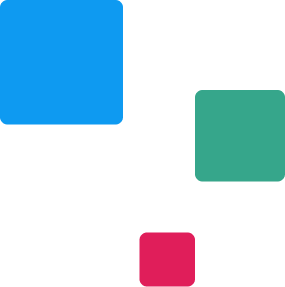Let's get started.
The fastest, easiest way to a perfect start.
Installation
Installing Mylio Photos on a computer
Start by installing Mylio Photos on a computer with access to photos you plan to add to your Mylio Photos library.
Adding Files
Importing media into Mylio Photos on a computer
After Mylio Photos is installed on your main device, it's time start adding photos and videos to your Mylio Photos library.
Find Things Fast
Using Dynamic Search & QuickFilters
Use Dynamic Search to quickly find the best photos easily. Results are grouped for easy viewing. Plus, use QuickFilters and SmartTags to refine your search or any view. It’s simple to find your best photos using AI and embedded data.
Backup
Protecting your photos and videos with Mylio Photos+
Never lose an important photo or video. Add as many vaults as you need for extra peace of mind. Lose your phone? Hard drive failure? Mylio Photos+ can recover all your images and rebuild your photo library on a new device automatically.
What should I do next?
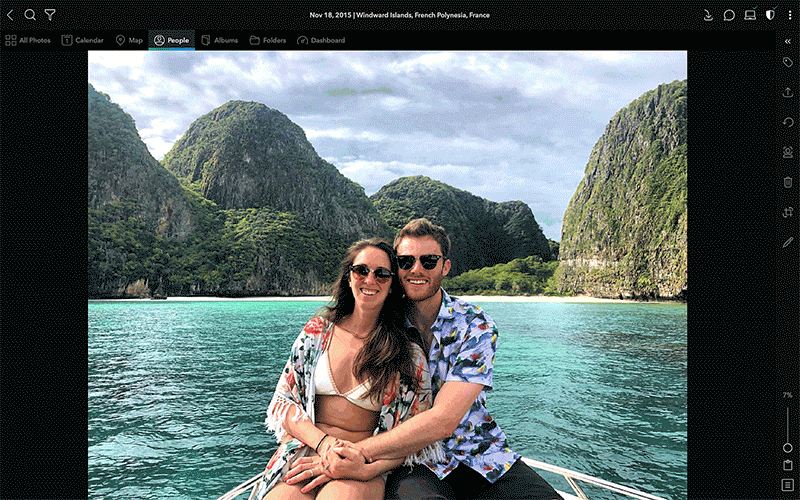
Face tagging

Geo-tagging
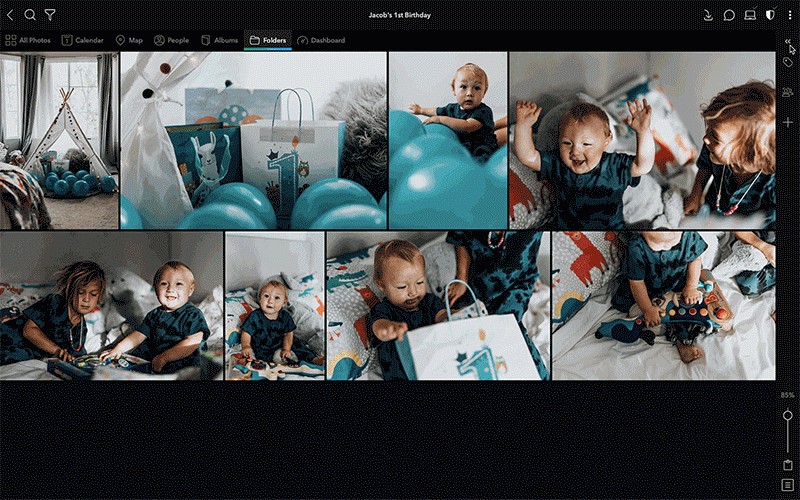
Calendar events
Need more help?
 Chat with us
Chat with us
Mylio Photos+ is for
Mylio Photos+ is an all-in-one ecosystem for your personal photo and video archive. It's the only tool to organize and protect your important memories.