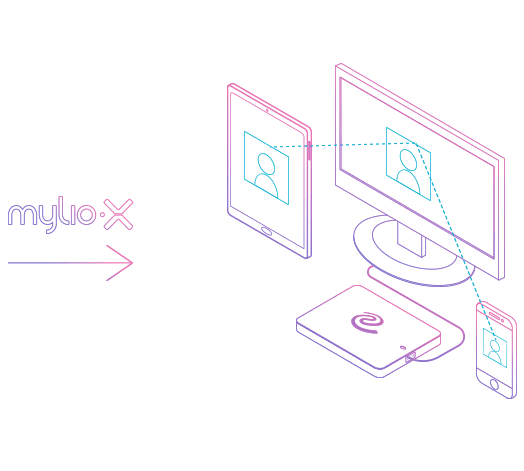Replacing Picasa?
Mylio was made for you.
Export Library. Import. Done.
Picasa users love Mylio.
In February 2016, Google announced they would stop supporting Picasa, the beloved Windows and Mac app for managing your photos. By March 2016, Picasa web albums went away, and Google began pushing users to move to their cloud-based app called Google Photos. Unfortunately, Google Photos with all its automatic cloud wizardry offered an experience that falls short of the control Picasa users have come to expect when manage their photos and videos.
Fear not! Mylio is a free and powerful Picasa alternative that can keep you in control of your library of photos, videos and more.
Mylio vs. Google Photos vs. Picasa
|
Mylio |
Google Photos |
Picasa |
|
|---|---|---|---|
|
Manage Photos & Videos |
Mylio |
Google Photos |
Picasa |
|
Desktop & Mobile Appsc |
Mylio |
Google Photos |
Picasa |
|
Facial Recognition |
Mylio |
Google Photos |
Picasa |
|
Offline Organize & Edits |
Mylio |
Google Photos |
Picasa |
|
Free Hi-Res Files |
Mylio |
Google Photos |
Picasa |
|
Offline Management & Edits |
Mylio |
Google Photos |
Picasa |
|
Free Hi-Res Files |
Mylio |
Google Photos |
Picasa |
|
Live Customer Support |
Mylio |
Google Photos |
Picasa |
Move your library from Picasa to Mylio.
Short and Sweet Headlines are Best!
Mylio goes further.

Every memory on every device
People took over 1 trillion pictures last year. You helped. Most of them stay on the devices that captured them. Mylio puts every picture on every device, so your memories are with you all the time. And Mylio plays nice with every device: Mac OS X, Windows, iOS and Android.
Apps like Apple Photos and Google Photos require you to save all of your photos on their cloud servers. We do this by having your devices communicate directly without needing the cloud. Mylio pays attention, tracks your changes, and manages your files to maximize your available space.
Edit Offline
Mylio wins offline vs Apple Photos vs Google Photos. Mylio was made so you can add filters, crop, or otherwise make your stuff look fabulous without being online. The next time you sync with your other Mylio device(s) – bam – your changes sync. The best part? You can change all kinds of things, but Mylio will always keep the original safe. Nothing’s ever lost.
Mylio lets you choose a different way. Edit when and where you want, on a plane, in the woods, in outer space. Wherever you are with any of your Mylio devices, everything is there and you are in control.


Looking for advanced features?
Mylio Premium and Mylio Max offer advanced editing features like:
- Presets and Filters
- Histogram
- White Balance (Temp °K, Tint)
- Tone (Exposure, Contrast, Highlights, Shadows, etc.)
- Sharpen
- Make Black & White
- Vibrance and Saturation
Mylio also plays nice with other photo editors like Adobe Lightroom and Photoshop.

“The ability to easily sync and display every photo that I have on my iPhone, iPad, laptop and home PC is a game-changer for how I use and enjoy my photos.”

“It’s designed for anyone who takes pictures (hobbyists and pros), managing all your photos—iPhone, Facebook, point-and-shoot, DSLR, whatever—in one place, side by side.”

“A new app makes organizing, sharing and protecting photos an automatic snap. It just may change your life.”

“With Mylio doing all the tedious tasks, we can now bring tons of our photos with us everywhere … Mylio can be revolutionary.”
They think you'll love us
[testimonial_view id="1"]