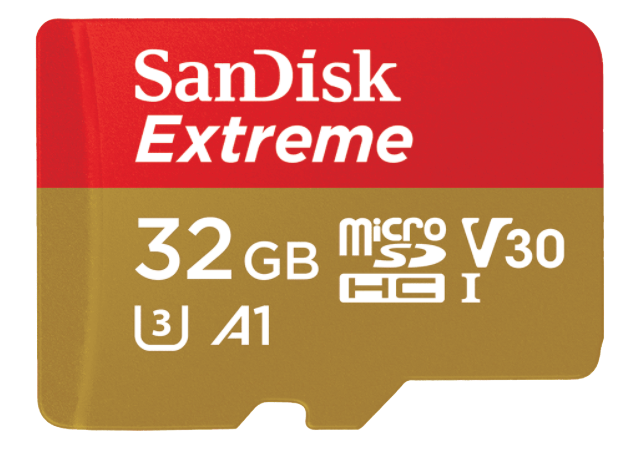How to Import Photos from a
Camera to Your Computer
We’re living in the golden age of photography.
We're living in the golden age of photography. Thanks to the prevalence of smartphones, most people have a basic camera within arm's reach all the time. And that's not even counting the computer webcams, tablets, drones, GoPros, and baby monitors that are readily available. But there's one type of camera that remains a focal point in the photo-landscape: the digital camera. Digital cameras provide the most control and precision for people who really care about their pictures. Of the 1.4 trillion photos that will be taken in 2020, a significant number of those will be taken by digital cameras. And as any seasoned photographer knows, it's not just the click that counts; it's all that happens afterwards. In this article we'll focus on the critical step of transferring your photos safely from your camera to your computer. We'll also introduce you to Mylio, a powerful tool that not only makes that transfer easy but also streamlines your workflow so you can also efficiently organize, edit, protect, and share your photos.
This article is for those camera owners who are looking for a better way to get the most from their cameras and photos: improved access, editing, organization, privacy and control. Mylio is the only photo software designed to help camera owners like you easily access your high quality photos, organize them, and back them up without compromising your privacy.
Importing Camera Photos with Mylio
Here is a step by step guide to import photos from your camera to your computer using the free version of Mylio, the ultimate photo organizing software.
If you are new to Mylio, we recommend starting by installing Mylio on the computer that has access to the majority of your current photos. Since your first objective is to add photos to your Mylio library, starting where the photos are is typically the fastest and easiest route to getting Mylio’s powerful features.
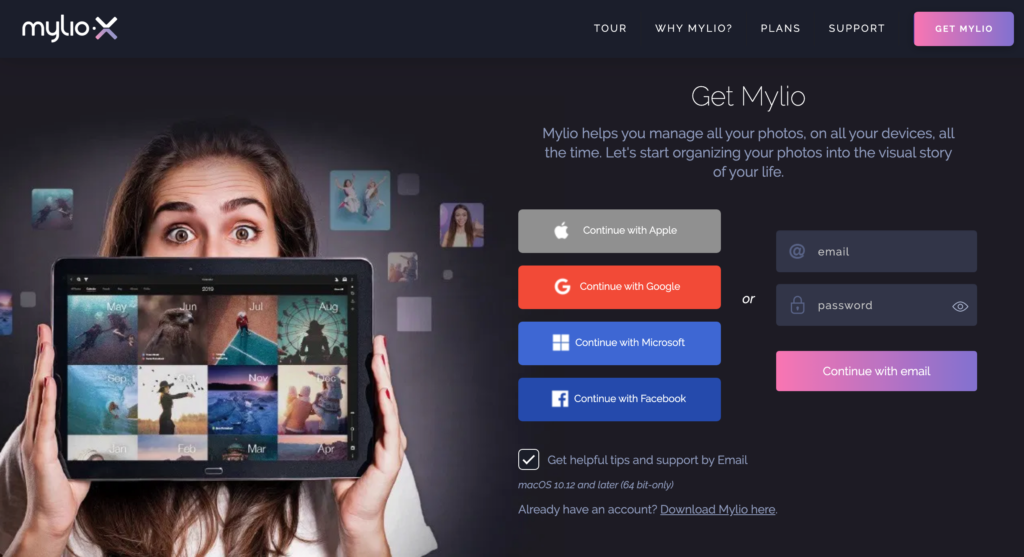
Install Mylio
- Launch a web browser on the computer where you want to install Mylio.
- Go to https://mylio.com/get-app/.
- Sign up using your email and a password, or use one of the 3rd party sign up methods including Facebook, Apple, Microsoft and Google.
- Once you have successfully signed up, the software begins downloading automatically.
- Open the Mylio installer, and follow the instructions.
- After installation, launch the Mylio software.
- Sign in using the same method you chose during signup (email, Facebook, Google, etc.)
- Once signed into your account, the software will help you add photos. If you have any questions, we recommend you check out our Quick Start Guide.
Connect your Camera or SD Card to Your Computer
- Camera
- Please follow the instructions for your camera model for connecting your camera to your computer.
- Most cameras connect to your computer with a USB cable. Connect this cable to the camera and your computer.
- Make sure your camera is turned on.
- SD Card
- Some computers have an SD card reader built in. If yours does not have one, you can use a USB SD card Reader.
- Make sure your SD card reader and your SD card are size-compatible. You can purchase SD adapters to convert micro and mini SD cards at your local camera store, if you need them.
- Insert your SD card into the reader connected to your computer.
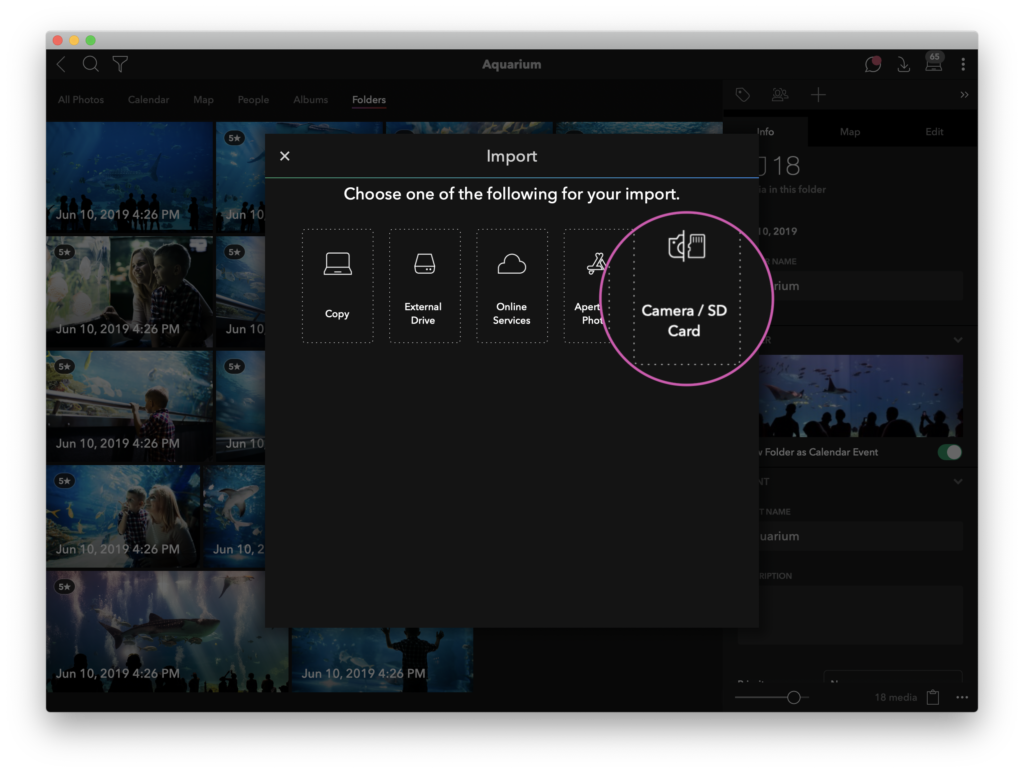
Importing Photos into Mylio
- Mylio will automatically detect that a camera or SD card has been plugged into your system.
- Once detected, the import option for your device will open automatically.
- If your camera or SD Card is not automatically detected, you can find the steps to manually connect on Mylio’s Support website.
- Mylio will give you options for importing your photos:
- Exclude suspected Duplicates – Mylio will not import images that it believes have already been imported into your library.
- Delete Files After Import – Mylio will delete the images from your camera after they’ve been imported into your library.
- Advanced Options – Additional import options are available as advanced import options. Learn more here.
- Once your options are set, select Continue.
- You can now select the folder where you would like the photos imported.
- Now import your photos!
After import, your photos will be organized and visible in every Mylio view. You can also find them in the folder you designated. Excellent! Stage one, complete. Next, check out the menu below to see all of the other useful things Mylio can help you do.
Recommended next steps
with Mylio:
To start your free 30-day trial of Mylio Premium:
- First create your Mylio account inside the app or at https://mylio.com/get-app/.
- Visit account.mylio.com and login using the same method you used to create your Mylio account.
- You will see your current plan on the left of the screen. If you have a free account, click the upgrade button.
- Select Premium Trial.
Cameras
Personal cameras play a crucial role in the world of photography. These devices allow photo enthusiasts, hobbyists, and professionals to capture memorable moments with precision and accuracy. There are many different camera types, each designed for different tastes and use cases. Among our top favorites are Canon, Nikon, Pentax, Sony, Olympus, Fujifilm, and Leica. Below, we’ll discuss some of the most common styles, as well as the tech you’ll need to move those photos from your camera to your library.
Cameras can be broken down into the following categories:
- Compact Point and Shoot Cameras
- Film Cameras
- DSLR (Digital Lens Single Reflex) Cameras
- Mirrorless Cameras
- Action Cameras
Compact Point and Shoot
Sony RX100 V
Compact Point and Shoot Cameras are the most basic cameras and are most similar to smartphone cameras. They are very easy to use and don’t require much more than pointing the camera and pressing a button to take the photo. These cameras are the most affordable digital option and are good for trips or casual photo taking.
Film
Canon AE-1
Film Cameras are photography at its purest form. They are difficult to use because they require a lot of manual adjusting and sensitive film. Film cameras produce a unique type of photograph and the process of it can be very artistic. These are popular because of the artistic freedom that comes with them as well as the relationship between the size of the images and the resolution. Film cameras are able to produce images with a huge surface frame which means you can develop very large prints without compromising the quality of the photo.
DSLR
Nikon d850
DSLR Cameras are the most popular cameras on the market. They take the highest quality images out of all of these cameras. DSLRs are mostly used by professional photographers and videographers but are really great for anyone who wants to take nice photos or has a passion for photography. Advanced photographers will purchase different lenses to go with their DSLRs. These cameras are on the expensive side, but you can get less advanced DSLRs for a more reasonable price.
Mirrorless
Sony Alpha 7R 35mm full frame mirrorless camera with 61.0 MP
Mirrorless Cameras are quite similar to DSLRs with their high image quality but they are smaller in size and don’t have the internal mirror to reflect light on the sensor. These are becoming increasingly popular especially because of their incredible video quality. The downside to these cameras is that there are fewer lenses available and slower autofocus. As they become more popular, more lenses are released.
Action
GoPro Max
Action Cameras include cameras like GoPros. They are compact, lightweight, and can be mounted onto things. They are designed for on the go adventure photography. They give users a hands free option making them great for sports such as skiing/snowboarding, mountain biking and surfing. The downside is that their manual settings aren’t very extensive, but they remain well liked because of their versatility. Popular brands aside from GoPro include Sony, DJI, and Yi.
SD Cards and Readers
An SD Card is the essential link used to transfer digital photos from your camera to your photo library. This card type - which stands for Secure Digital - is an ultra small flash memory card designed to provide high-capacity storage for your images. An SD card will come with your camera when you purchase it, and many serious photographers choose to buy more because they are relatively inexpensive and hold a significant number of photos. But do not use them for permanent photo storage. SD cards are just a convenient way to keep the photos you take until you’re ready to move them to your permanent library collection. For those in the market for SD Cards and Readers, the following information is helpful as you’re making your decisions:
First, it is essential to make sure that the type of SD card is compatible with your camera. This information can be found in your camera's manual book. Top brands for 2020 SD cards are SanDisk, Lexar, Transcend, Sony and Samsung. The second thing you want to pay attention to, is the amount of storage an SD card has. There are SDHC cards with a capacity of 32GB and under, and there are SDXC cards which have a capacity of 64GB and over. If you take more than a few photos here and there, you will want to have a card sized above 32GB.
SD Cards are also organized into speed classes. These classes account for how fast the card transfers information to other devices as well as how fast the information from taking the photo can be recorded onto the card. The higher the class number, the faster the information transfers. You shouldn’t need a very high class number unless you are recording high quality video. Look for a capital C around a number to locate the speed class.
In order to get your photos/videos off of your SD card you will need to have a card reader. Many laptops and computers have SD card readers built in. If this isn’t the case, you can purchase a memory card reader with a USB or Apple USB-C that plugs into your computer.
Computers
People choose their computers based on a number of factors including price, hardware capabilities, design, weight, reliability, etc. Those choices are often secondary to the choice of operating system, which has a significant impact on what software is available and the experience of using it. An operating system (OS) is the software that administers the basic functions of the computer and presents the inter-functions of the computer in a user friendly way. The most popular operating systems are Microsoft Windows, Apple MacOS, and Google Chrome OS. Microsoft Windows holds 77.7% of the global market share, MacOS holds 17.04% and Google Chrome OS holds 1.52%.
Windows
Microsoft Windows is compatible with the largest range of hardware and software as well as very customizable. Windows flexibility allows it to be run on machines of all shapes and sizes including machines with touch screen capability. This also means it can be run on machines from a wide range of prices. Popular hardware brands that run Windows include Microsoft Surface, Lenovo, Dell, HP, Asus and Acer. Windows typically stands out among gamers and businesses but is also popular for personal use because of its versatility as well as the variety of manufacturers and lower average cost of computers that run Windows.
MacOS
MacOS is commonly used by creative professionals and small businesses. The OS supports a lot of creative programs, like the Adobe suite, better than other operating systems. MacOS also pairs really well with your mobile device if your mobile device runs iOS. Your text messages, FaceTime, photos and more become fluid between the two devices. A challenge with MacOS is that it is not designed to run on non-Apple hardware. Apple hardware is often a lot more expensive than other hardware. MacOS is often said to be more intuitive for first time computer users and it is less customizable but therefore simpler. MacOS is exclusively designed to work on Apple hardware, and this has made MacOS generally more secure with MacOS users exposed to a lot less harm from malware than Windows users.
Chrome OS
Lastly, Google Chrome OS is the simplest of the three operating systems and typically appeals most to anyone who primarily uses their computer to access the Internet. This OS is best for people already familiar and fond of the Google Suite that includes Google Docs, Sheets, Slides etc. The OS revolves around its internet browser and is one of the simplest operating systems. Chrome OS can be found on Google Chromebooks and is the most affordable OS out of the three. Browsing the Internet requires minimal resources, making Chrome OS computers some of the most affordable, making these popular with students. It’s important to note that Mylio is not supported on Chrome OS officially. However, Mylio can run on any Chrome OS computer that has access to the Google Play App Store.
Unix/Linux
Unix and Linux are operating systems used by computer programmers and servers primarily. There is currently no version of the Mylio software that will run on either of these systems.
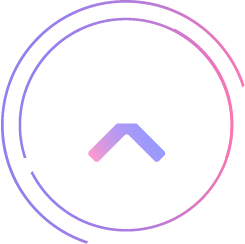
Minimum Requirements for Computers Running Mylio
- Mac
- Macs that include a Core i5 processor or better
- 64 GB Hard Drive
- 8 GB of RAM (16 GB recommended)
- Windows
- DirectX 11 Capable GPU
- 512 mb GPU RAM
- 64 GB Hard Drive
- 8 GB of RAM (16 GB recommended)
Visit the Mylio Support site for more info.
About Mylio
Mylio is a powerful app that brings all your photos together into a single library, automatically organizing them into the visual story of your life. No more hunting through your phone, social media, and computer to find that one photo you want. Mylio helps you organize your collection so you can easily find, view, and share the memories of a lifetime. Keep all your photos on all your devices so your pictures are at your fingertips. It even works without the internet, so you can manage your photos anywhere!
Mylio is especially great for people with cameras because it organizes photos from your phone and camera in one easy-to-navigate library. Available for both Mac and Windows, Mylio is built to keep your photos private, protected, and with you all the time. Get peace of mind knowing your photo memories are always safe and always yours.
With Mylio, your photos are stored on your devices, so you’re in complete control. If you've already spent time organizing your photos into folders, Mylio lets you import your current folder structure, saving you valuable time. Changes you make to Mylio from any device are reflected on all your devices, so you always have the most current version of your library. Lastly, if you ever switch to another photo manager, you can easily move your entire library - folders, photos, and metadata - to the new system.
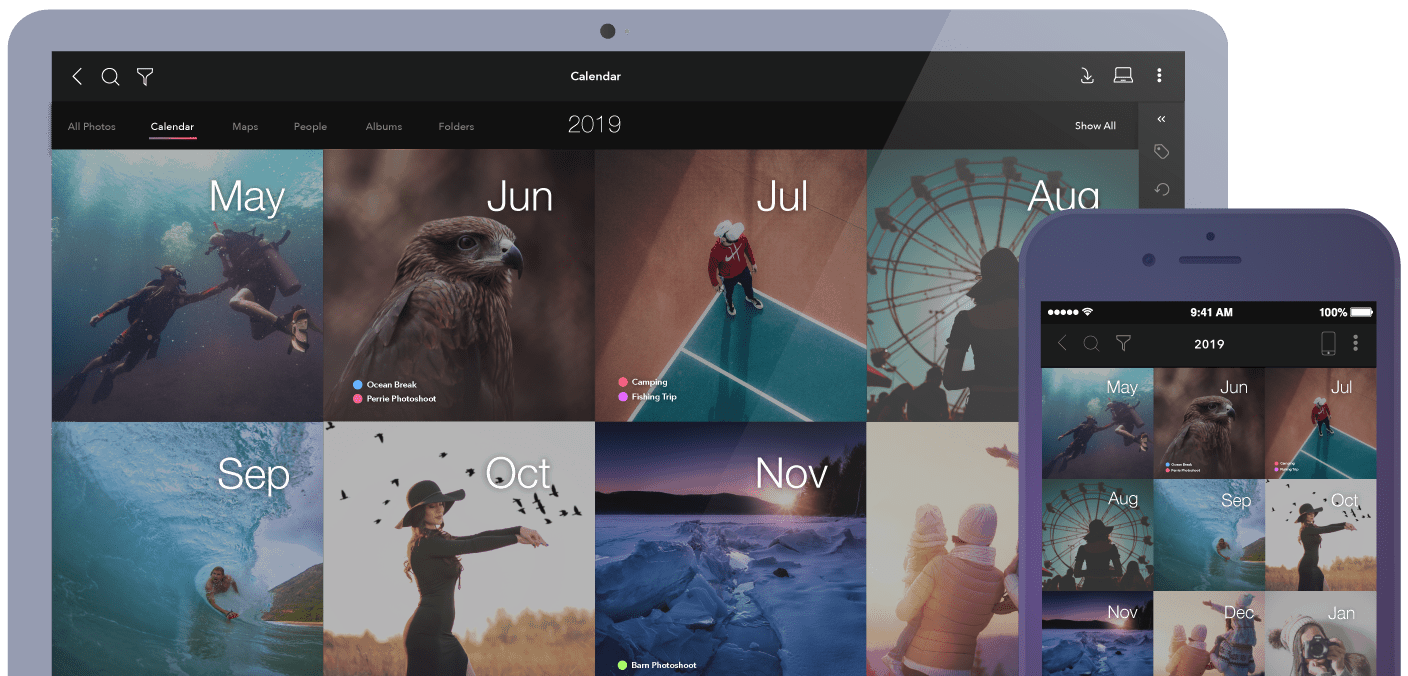
They think you'll love us
[testimonial_view id="1"]