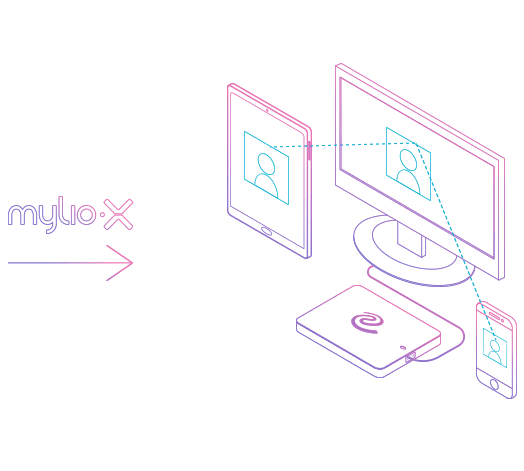Everything you love about Dropbox... and more.
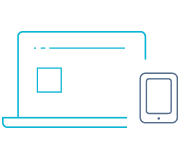
Accessible
Your whole photo library is accessible from any device.

Protected
Sync and protect your files automatically.
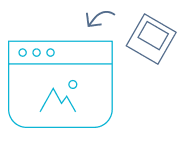
Organized
Stay organized with calendar, folders, albums and searches.
Dropbox is a widely used cloud-based storage system that can store and protect personal media like photos and videos. Being cloud-based, Dropbox stores your personal media on their “cloud” servers to make them available on your personal devices. Dropbox is an acceptable solution for accessing files, but it falls short as a photo library management system.
Replacing Dropbox has never been easier.
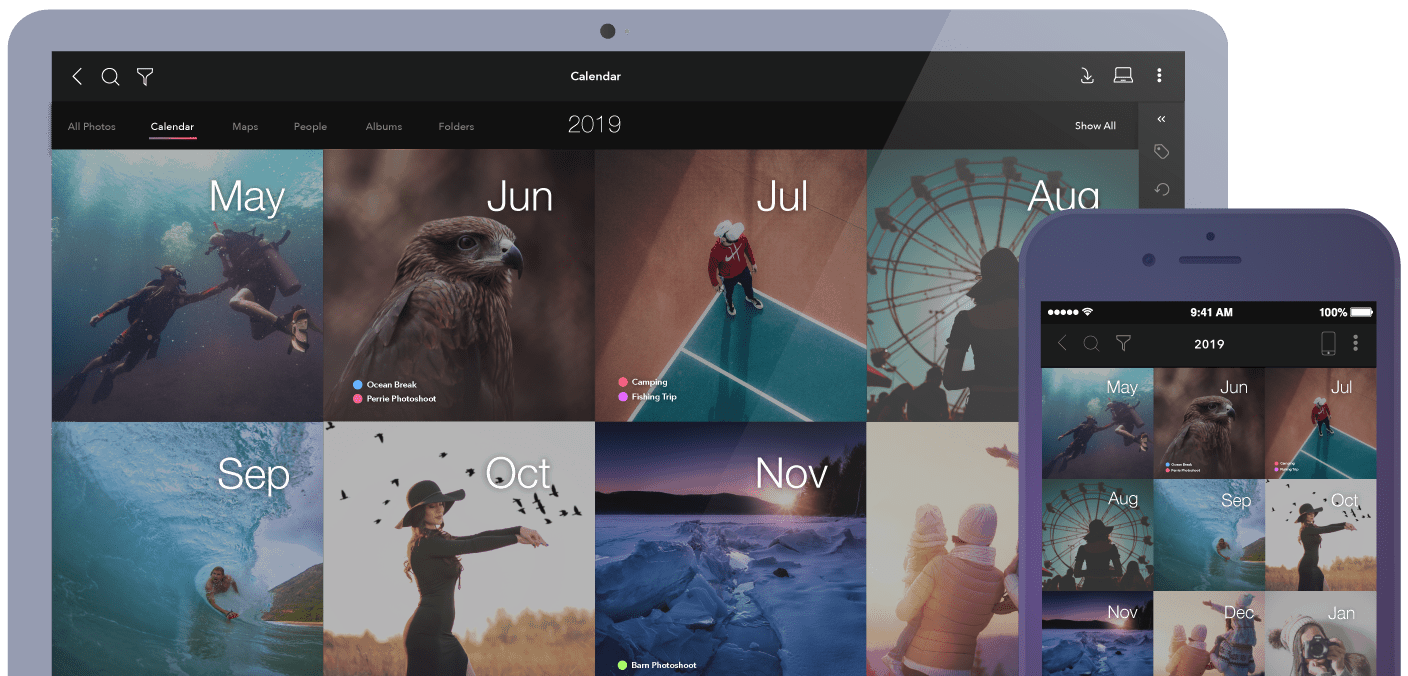

“I love sharing images with people through my phone. People are impressed that with Mylio, I can find a photo from 6 years ago.”

“Keeps pictures organized and available. Your customer support makes all the difference.”
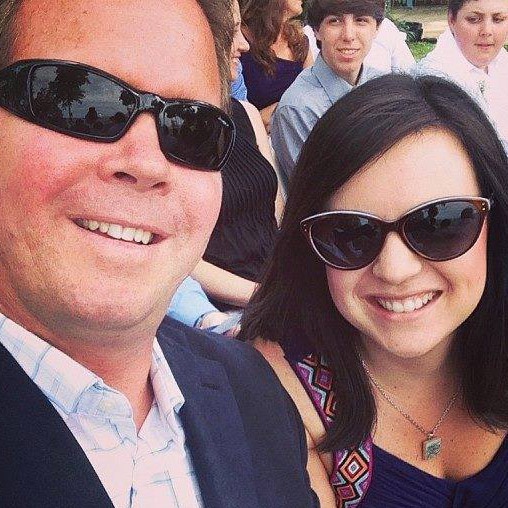
“I can import images from a wedding, and almost instantaneously all the photos are available across all platforms.”
Mylio: The Ultimate Photo Library Manager
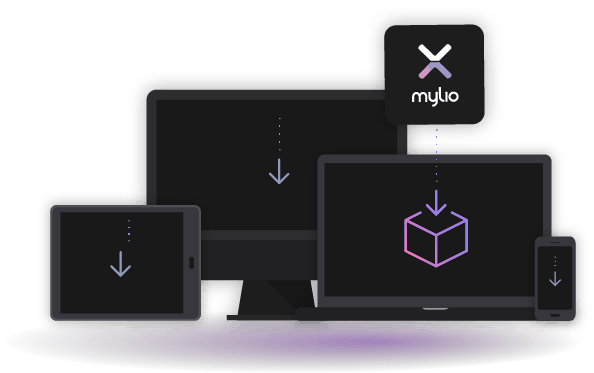
File Storage, Syncing & Viewing
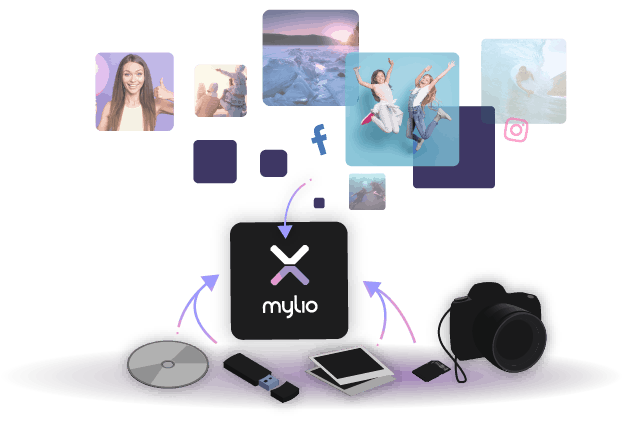
Access, Organize, Edit, Protect & Share
Mylio is an all-in-one solution for managing a lifetime of photos and videos. First, Mylio consolidates all your photos and videos into a single library. Then you can manage your existing folders in Mylio, select files and create albums, and use ratings and tags to mark your favorites. Photo editing is also a snap with the app. Mylio’s built-in free photo editor includes preset filters and batch editing as well as advanced tools like exposure, contrast, saturation, sharpening, and noise reduction. Add a Vault to ensure all your original files are protected. Then share your best photos by email, Flickr, Facebook, Instagram and more.
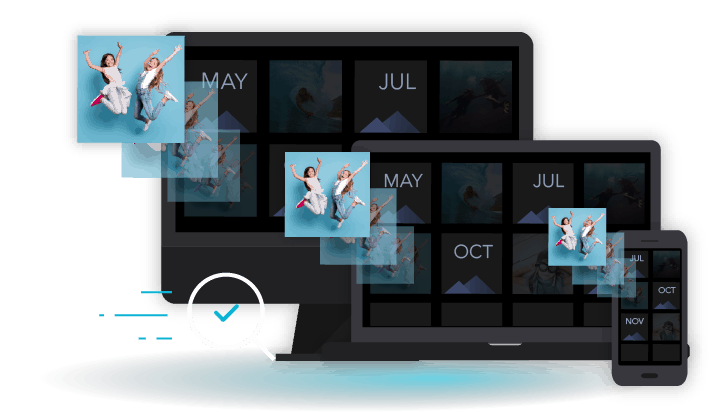
Find Your Photos Fast!
Mylio automatically organizes photos into a beautiful Life Calendar™, a timeline view that gets even better when you import events from your calendar app. Our powerful facial recognition finds the people you care about in People View. After you tag someone once, Mylio’s smart software continues to tag them in all future photos for your convenience. See all the places you have been in Map View. Any way you want to see your library, Mylio makes finding your pictures easy, fast, and fun.

Bring Your Own Cloud
If you like using cloud storage as an offsite backup location, Mylio gives you that option as well. Simply add Google Drive or Amazon Drive storage as an additional device in your Mylio account. By default, Mylio stores your files in an encrypted format if you choose to add a cloud, providing the convenience of always-on Internet storage without compromising your privacy.
Easy to install on Windows, Mac, iOS & Android
Access, Organization, Protection & Control
|
Mylio |
Dropbox Professional |
Dropbox Advanced |
|
|---|---|---|---|
|
Multi-Device Syncing |
Mylio |
Dropbox Professional |
Dropbox Advanced |
|
Unlimited Storage Options |
Mylio |
Dropbox Professional |
Dropbox Advanced |
|
Photo & Video File Management |
Mylio |
Dropbox Professional |
Dropbox Advanced |
|
PDF & TXT File Management |
Mylio |
Dropbox Professional |
Dropbox Advanced |
|
Organize with Folders |
Mylio |
Dropbox Professional |
Dropbox Advanced |
|
Organize with Albums |
Mylio |
Dropbox Professional |
Dropbox Advanced |
|
Slideshows |
Mylio |
Dropbox Professional |
Dropbox Advanced |
|
Library Search |
Mylio |
Dropbox Professional |
Dropbox Advanced |
|
Computer & Mobile Apps |
Mylio |
Dropbox Professional |
Dropbox Advanced |
|
Face Recognition |
Mylio |
Dropbox Professional |
Dropbox Advanced |
|
Calendar Import |
Mylio |
Dropbox Professional |
Dropbox Advanced |
|
Geotagging Map |
Mylio |
Dropbox Professional |
Dropbox Advanced |
|
Photo Editing (including RAW) |
Mylio |
Dropbox Professional |
Dropbox Advanced |
|
Export with Watermark |
Mylio |
Dropbox Professional |
Dropbox Advanced |
|
Metadata Editing |
Mylio |
Dropbox Professional |
Dropbox Advanced |
|
Batch Editing |
Mylio |
Dropbox Professional |
Dropbox Advanced |
|
Backup Protection with Own Devices |
Mylio |
Dropbox Professional |
Dropbox Advanced |
|
Cloud Storage Required |
Mylio |
Dropbox Professional |
Dropbox Advanced |
|
Cloud Storage Optional |
Mylio |
Dropbox Professional |
Dropbox Advanced |

“The ability to easily sync and display every photo that I have on my iPhone, iPad, laptop and home PC is a game-changer for how I use and enjoy my photos.”

“It’s designed for anyone who takes pictures (hobbyists and pros), managing all your photos—iPhone, Facebook, point-and-shoot, DSLR, whatever—in one place, side by side.”

“A new app makes organizing, sharing and protecting photos an automatic snap. It just may change your life.”

“With Mylio doing all the tedious tasks, we can now bring tons of our photos with us everywhere … Mylio can be revolutionary.”

Get More from Your Photo Library Manager
Synchronizing Your Devices
People took over 1 trillion pictures last year, and most of these pictures stay on the devices that captured them. Sound familiar? Mylio helps manage this digital clutter by putting every picture on every device, so your memories are with you all the time. And Mylio plays nice with every device: Mac OS X, Windows, iOS and Android.
With Mylio, your devices communicate and replicate your photos directly between themselves, without needing the cloud. Mylio tracks your changes, and manages your files to maximize your available space.
Advanced Organization Tools
Mylio's complete suite of organizing tools include:
- Folders
- Albums
- Date
- Map Location
- People (with face recognition)
- Labels
- Ratings
- Flags
- Pins
- Media Type
Mylio edits are non-destructive, preserving your original file while offering the freedom to edit, revert and edit again on any device, anytime.
Preserving Original Images
Get peace of mind with Mylio knowing that all your photos are backed up and protected. With Mylio, copies of your original photos can be stored in multiple locations to keep them safe. Your devices will automatically sync with one another whenever you open the app, no internet necessary. Mylio will keep track of your library for you and show you if any devices are out of sync. In your sync settings, you can completely customize the way your photos are backed up. Customizable syncing will also help you save space on your devices. Storage control is all possible because of our unique TPO method. Learn more about TPO here.
Replacing Dropbox has never been easier.
They think you'll love us
[testimonial_view id="1"]