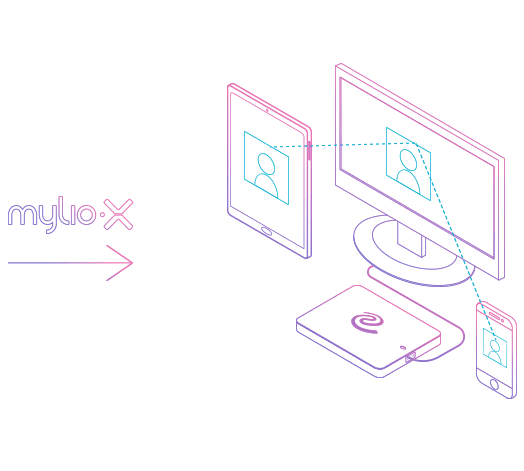Comparing Apple Photos vs.
Google Photos? Try Mylio.
Life. Organized. Boom.
Did you know?
Default services like Apple Photos and Google Photos manage your memories on their servers in the cloud, exposed to their security vulnerabilities, privacy controls, and data mining to sell you stuff.
Now you know, and you have a choice.
Introducing Mylio: The only app for finding, editing and sharing your memories anytime – with the option to go cloud-free.
Private? Convenient? Mylio is both.
|
Mylio |
Google Photos |
Apple Photos |
|
|---|---|---|---|
|
Manage Photos & Videos |
Mylio |
Google Photos |
Apple Photos |
|
Desktop app for Windows & Mac |
Mylio |
Google Photos |
Apple Photos |
|
Mobile App for IOS & Android |
Mylio |
Google Photos |
Apple Photos |
|
Facial Recognition |
Mylio |
Google Photos |
Apple Photos |
|
Sync with Cloud |
Mylio |
Google Photos |
Apple Photos |
|
Sync without Cloud |
Mylio |
Google Photos |
Apple Photos |
|
Offline Management & Edits |
Mylio |
Google Photos |
Apple Photos |
|
Free Hi-Res Files |
Mylio |
Google Photos |
Apple Photos |
|
Live Customer Support |
Mylio |
Google Photos |
Apple Photos |

“I love sharing images with people through my phone. People are impressed that with Mylio, I can find a photo from 6 years ago.”

“Keeps pictures organized and available. Your customer support makes all the difference.”
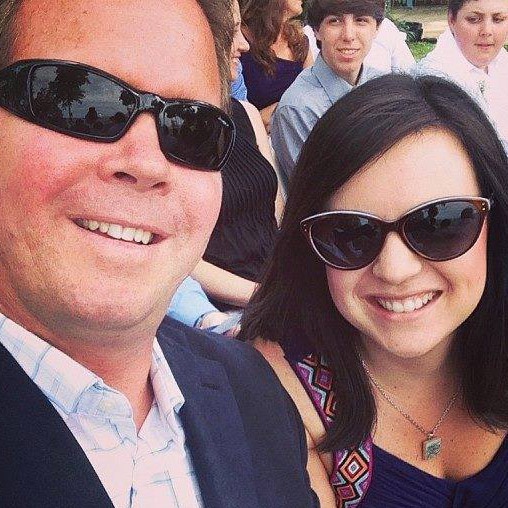
“I can import images from a wedding, and almost instantaneously all the photos are available across all platforms.”

Every memory on every device
People took over 1 trillion pictures last year. You helped. Most of them stay on the devices that captured them. Mylio puts every picture on every device, so your memories are with you all the time. And Mylio plays nice with every device: Mac OS X, Windows, iOS and Android.
Apps like Apple Photos and Google Photos require you to save all of your photos on their cloud servers. We do this by having your devices communicate directly without needing the cloud. Mylio pays attention, tracks your changes, and manages your files to maximize your available space.
Edit Offline
Mylio wins offline vs Apple Photos vs Google Photos. Mylio was made so you can add filters, crop, or otherwise make your stuff look fabulous without being online. The next time you sync with your other Mylio device(s) – bam – your changes sync. The best part? You can change all kinds of things, but Mylio will always keep the original safe. Nothing’s ever lost.
Mylio lets you choose a different way. Edit when and where you want, on a plane, in the woods, in outer space. Wherever you are with any of your Mylio devices, everything is there and you are in control.


Where are your original files?
Apple Photos and Google Photos are great for having access anywhere, but what about the long term future of your precious memories? Mylio takes the next step of showing you where your original files are, and helping you back them all up on your own devices. With Mylio, you get every picture-perfect pixel protected and available on all your devices, all the time.

“The ability to easily sync and display every photo that I have on my iPhone, iPad, laptop and home PC is a game-changer for how I use and enjoy my photos.”

“It’s designed for anyone who takes pictures (hobbyists and pros), managing all your photos—iPhone, Facebook, point-and-shoot, DSLR, whatever—in one place, side by side.”

“A new app makes organizing, sharing and protecting photos an automatic snap. It just may change your life.”

“With Mylio doing all the tedious tasks, we can now bring tons of our photos with us everywhere … Mylio can be revolutionary.”
They think you'll love us
[testimonial_view id="1"]