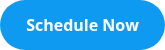Self-guided onboarding
Getting started with Mylio Photos takes a little time, but it’s worth it. You’re building a private, powerful photo library that works across all your devices, with no cloud required.
These steps will help you establish a solid foundation for using Mylio Photos with confidence.
You’ll set up your library, designate local and optional cloud storage for protection, and get introduced to the key features that make Mylio Photos powerful. From here, you can build on this setup to organize, protect, and enjoy your memories your way.
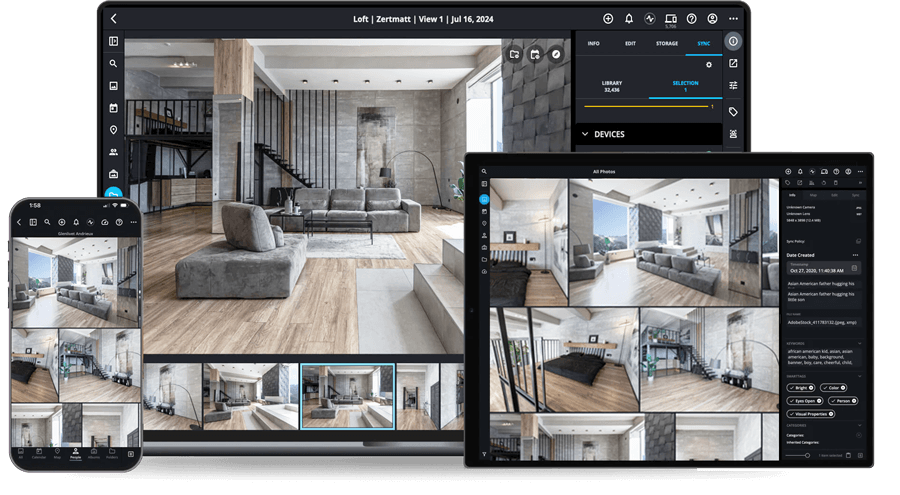
⏱️Setup time depends on your devices and the number of photos you’re organizing. Many customers spend hours completing the process, with the time increasing if they need to read documentation or contact support for help along the way.
💡What You'll Need Before You Start
- Your main computer (Windows or macOS)
- Any phones, tablets, or external drives you want to use
- A stable internet connection
Installing Mylio Photos on your computer is the first step toward building your private photo library.
To install:
- Download for your platform
- Install and sign in to your account:
- Windows: Double-click the .msix file and follow the installer instructions
- macOS: Open the .dmg file and drag Mylio Photos into your Applications folder
- Launch Mylio Photos and sign in with your email
- Check your inbox to confirm your email address
- Follow the instructions to add your license key and activate your subscription. Your license key was sent to you by email.
💡Having troubles with installation?
Click the chat icon ( 💬 ) in the bottom-right corner of this page to get quick help with this step.

Need help?
Book your free 1-on-1 onboarding session — included with your subscription.