Download and protect your memories.
Mylio Photos is the only photo manager where you can edit, organize, sync and protect a lifetime of photos and videos - keeping your files private on your devices.
See what Mylio Photos can do.
All Photos
Finally, all your photos, videos, documents, and scans in one view. A stunning way to view a lifetime of memories with powerful search and filters to find photos fast.
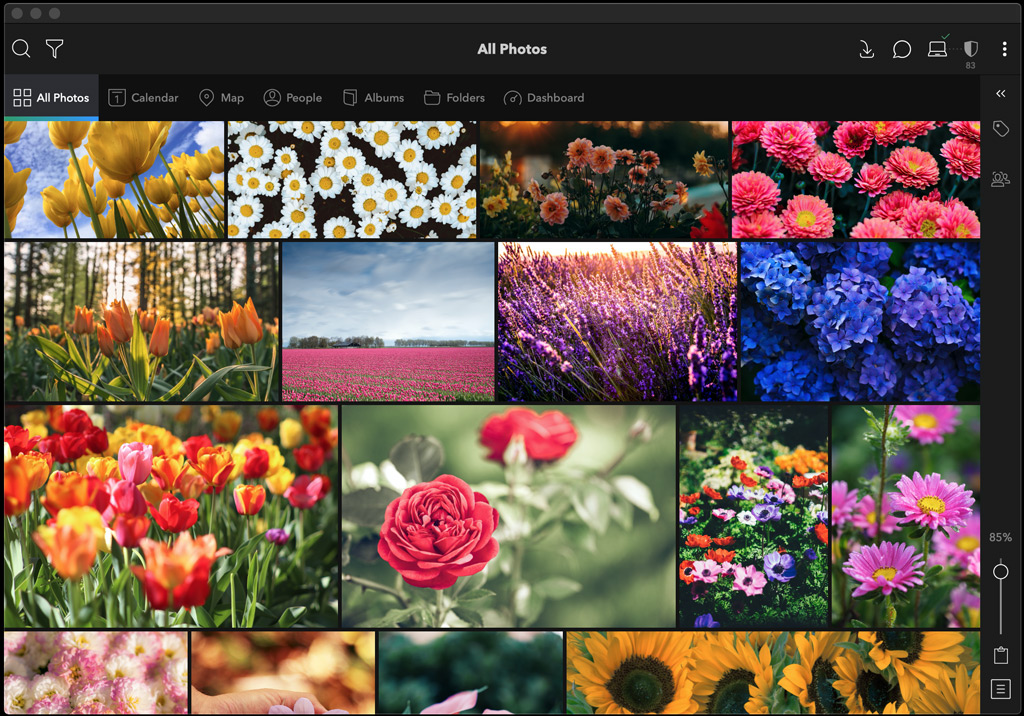
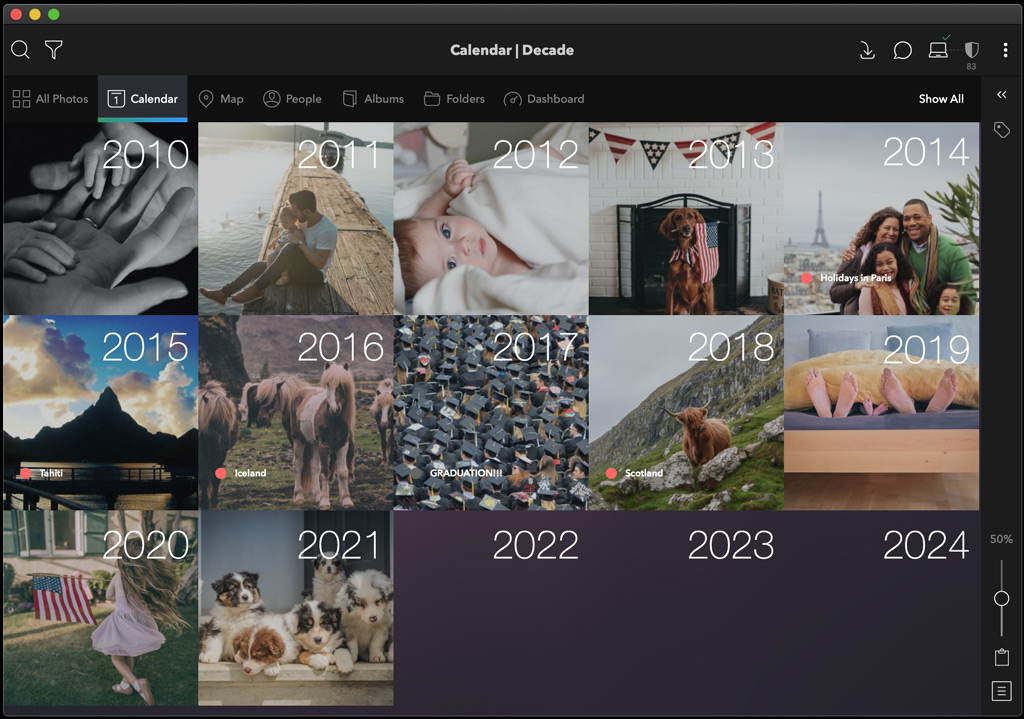
Calendar
Use Life Calendar™ to view photos grouped by events. Pair Mylio with your online calendar to automate the organization process.
Map
A gratifying way to track and share your travels, Map view displays geo-tagged photos grouped by location. Missing some geo data? Drag photos onto the map.

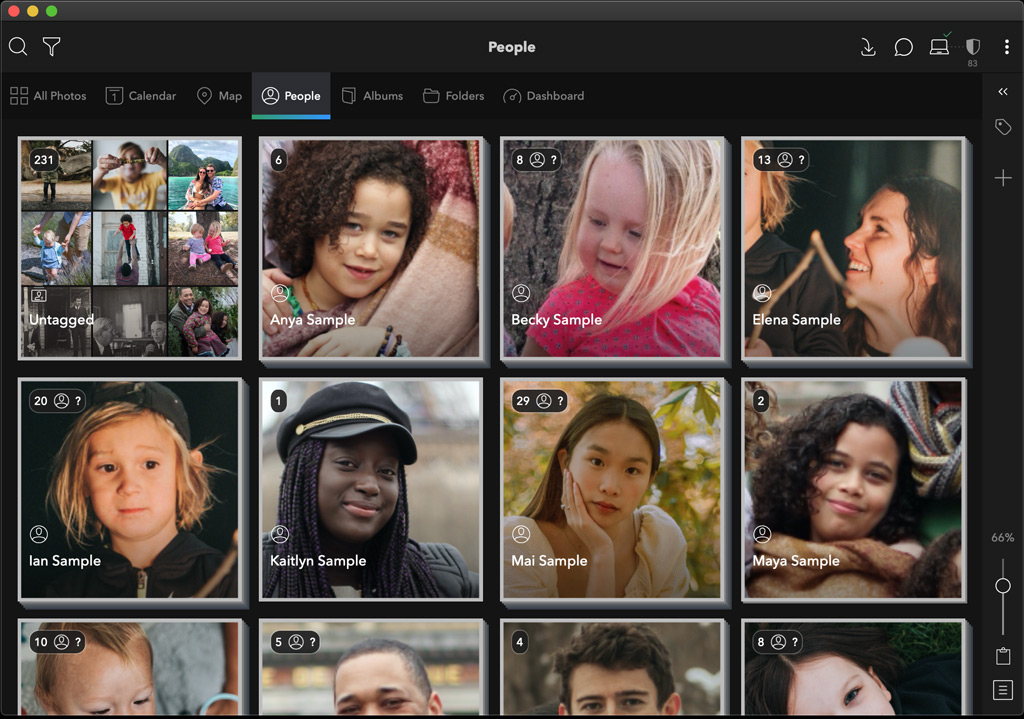
People
Smart face recognition automatically tags people who often appear in your photos. Start tagging and watch as you discover pics you didn’t realize you had.
Tagging data is stored privately on your devices.
Tagging data is stored privately on your devices.
Albums
Gather photos of people, pets, places, trips, and events without changing where they’re stored. The perfect way to create collections to share.
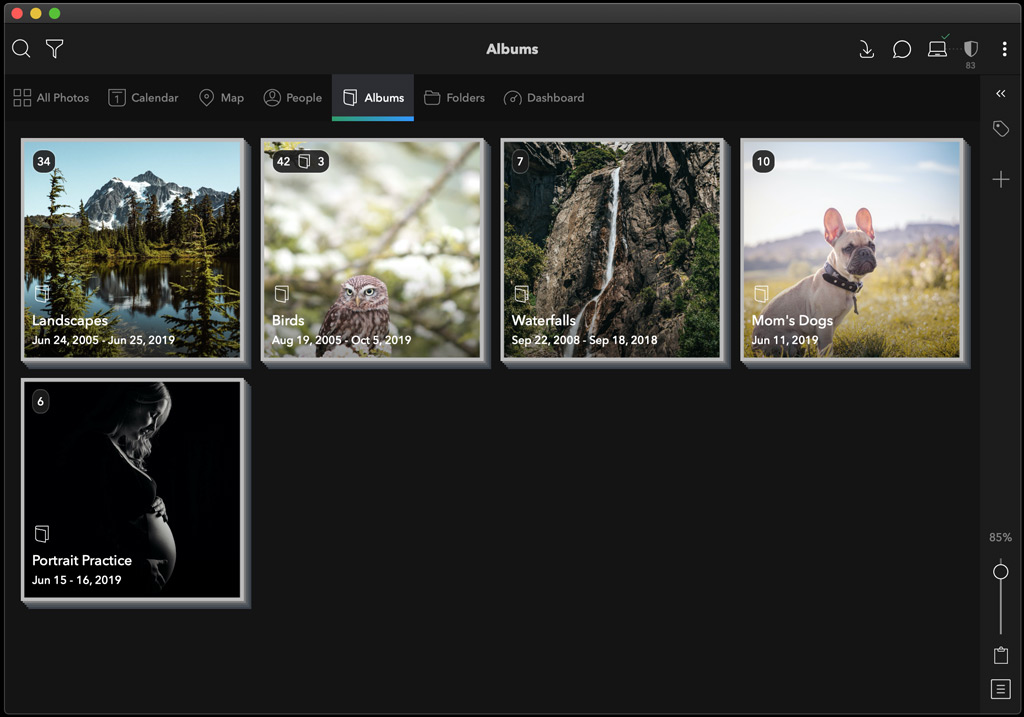
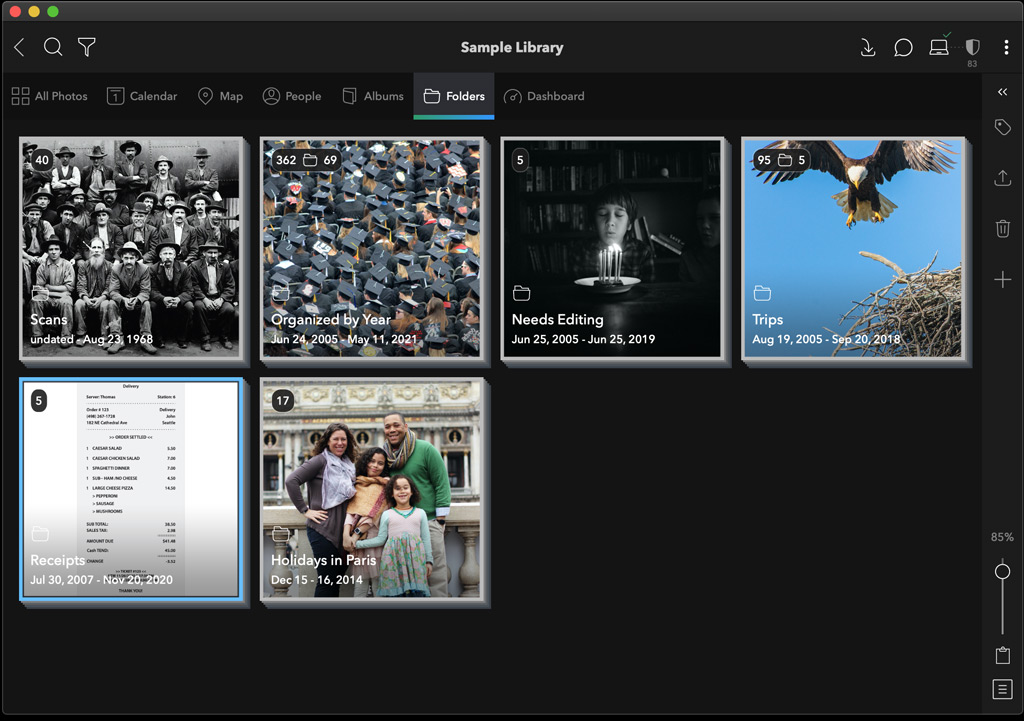
Folders
Got existing folder organization? Everything is preserved at import. Mylio adds a gorgeous visual layout and tools to refine your organization system.
Dashboard
View and manage your Mylio Photos configuration, devices, and sync status. Quickly find media with filters. Access resources to improve your Mylio Photos skills.
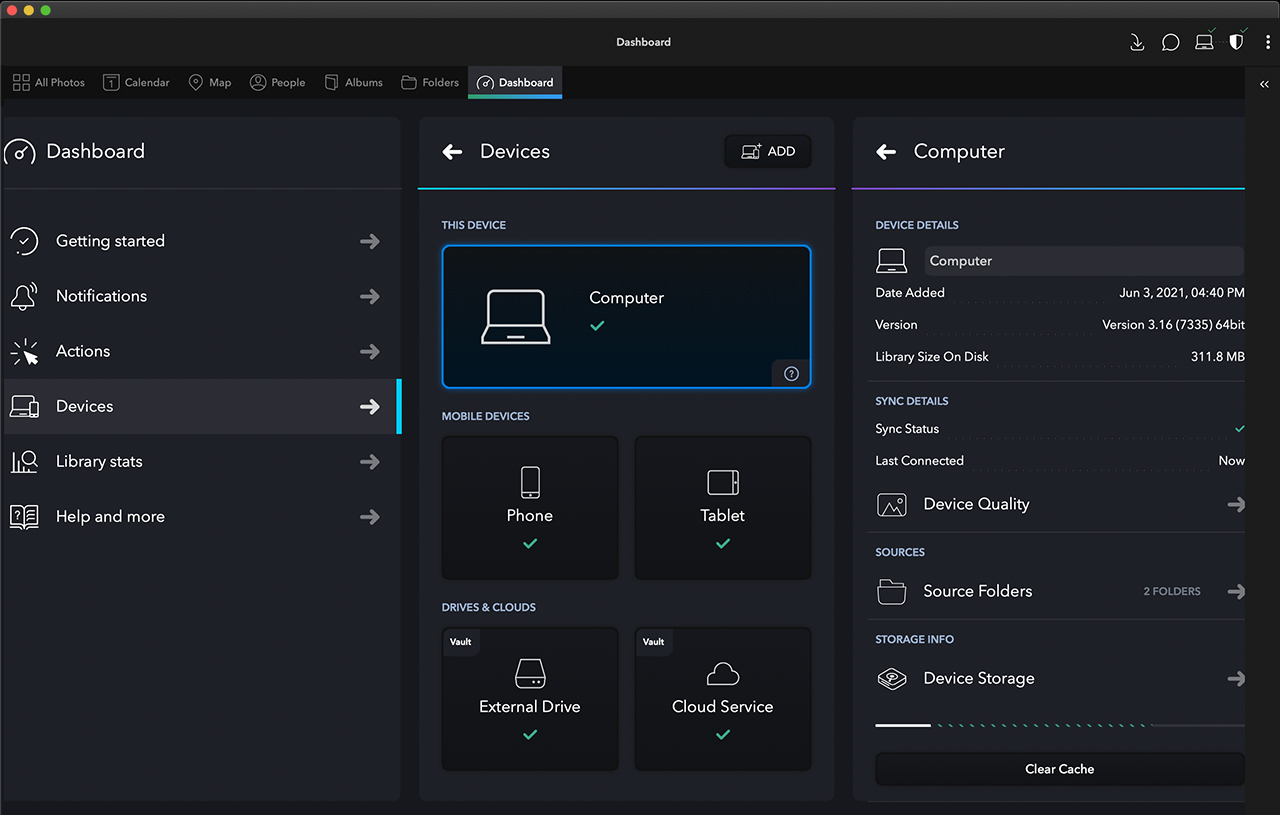
NEED ASSISTANCE?
WE’RE HERE TO HELP.
If you need help getting set up with Mylio Photos, you can quickly access support by using the Help button in the toolbar. Or, you can visit one of the following resources for additional information and support:
- User Manual: manual.mylio.com
- Community: community.mylio.com
- Support Forum: forum.mylio.com
- Customer support: support.mylio.com